Sage 50 Professional
What is Sage 50 Accounts Professional?
Sage 50 Accounts Professional software helps small businesses manage their accounts and financials. Sage 50 Professional helps businesses be more efficient by managing invoicing, customers, project costing, cash flow, bank reconciliation, multi-currencies, stock, purchase orders and electronic payments, it integrates with Sage Payroll to help pay employees and also enables businesses to submit tax returns online.
Sage 50 Professional (previously referred to as Sage 50c) is the more advanced version in the Sage 50 accounts range of products. The software is a subscription licence which is paid monthly, the subscription includes all software updates ensuring that you are always on the very latest version of Sage 50 and are benefitting from the latest software releases, new features, bug fixes and improvements.
The Sage 50 Accounts Professional finance software is flexible and easy to use and can be used online via the Cloud (hosted by Sage) or installed on your own server as On-premise. Sage 50 Professional can be further enhanced by adding 3rd party apps from the Sage marketplace.
Key Software Features
- Making Tax Digital ready for VAT
- Supplier Payments included to streamline your payments
- Manage cash flow, income, expenses and payments
- Create professional personalised invoice and quotes
- Set up invoices and transactions to recur automatically
- Automatic bank reconciliation
- Create and run bespoke reports
- Manage multiple companies, departments and budgets
- Set up contacts with individual pricing and discounts
- Create sales and purchase orders
- Set up sales and purchase orders to recur automatically
- Fixed Assets register
- Bill of materials (BOM)
- Project Costing
- Advanced stock management
- Management reports for multiple companies, departments and budgets
- Invoice & trade in foreign currencies (included)
- Bank reconciliation for foreign currencies
- Advanced credit control through Satago (upgrade to package required)
- AutoEntry credits included to automate your admin
Guides
Download the New Sage 50 Product Guide and Brochure in PDF format
Sage 50 Accounts Pricing List Download – Excel Format
Download our Migration guide for Upgrading from Sage 50 to Sage 200
Download the Sage 50 vs Sage Intacct comparison guide
The Fundamentals of Accounting Guide PDF
Contact us on 0330 043 0140 or email us at info@alphalogix.co.uk to discuss Sage 50 Accounts Professional finance software or to organise a meeting, consultation call, demonstration or personalised quote.
Request a Call Back to Discuss Sage 50
• Request a Free Consultation Call or Meeting
• Request a Demonstration or to Discuss Pricing
Is Sage 50 Professional Cloud-based?
Sage 50 Accounts Professional can be used in the Cloud or installed as on-premise software on your computers and servers. Sage 50 Professional is “Cloud-connected” so users can access your accounts data from anywhere with internet connection.
What is Sage 50 Professional Used For?
Sage 50 Professional accounting software manages your finances and accounts. It manages sales invoicing, customers, suppliers, cash flow, bank reconciliation, inventory, job costing, purchase orders, invoicing in foreign currencies, manage multiple companies and departments, bill of materials, VAT returns, as well as providing financial dashboards and reporting to help improve performance and profitability.
Sage 50 Accounts Overview
What is the difference between Sage 50 Standard and Professional?
Sage 50 Standard and Sage 50 Professional share the same basic accounting features such as sales invoicing, bank reconciliation, cash flow management and submitting VAT returns online to HMRC. Sage 50 Accounts Professional has more advanced features including management reports for multiple companies, departments and budgets, project costing, bill of materials and invoice & trade in foreign currencies.
Sage 50 Standard is a better choice for very small companies whilst Sage 50 Accounts Professional is ideal for small to medium sized businesses who require extra accounting functionality.
Sage 50 Accounts (UK) - Tips and Tricks
What are the Features of Sage 50 Professional?
Features for Sage 50 Professional help you to control your cashflow, get paid easily, make payments with ease, real-time view of your finances, automate the admin and make complex accounting simple.
Manage cash flow, so you can stay in control and grow your business
- See what you’re owed
- Manage late payments
- View your expenses
- Keep on track with your budget
Accept payments easily and get paid faster
- Seamless online payment integrations
- Effortlessly reconcile invoices, sales, and purchase orders
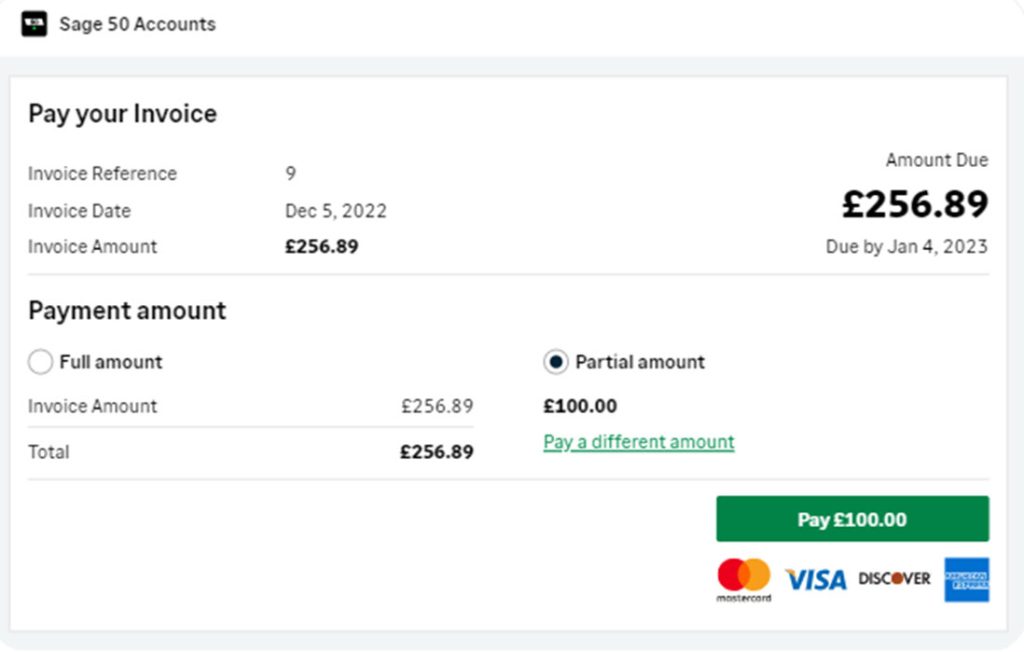
Full visibility and control of your payments from anywhere
- Notify your payees and suppliers directly from within your Sage software
- Avoid manual errors by pre-populating your payment instructions
- Safe and secure payment gateway
- Seamless experience from billing to reconciliation
See all of your finances when you need to, in one place
- Real-time view of your business performance on a personalised dashboard
- Live feed from your bank account
- Automatically generate reports
- HMRC compliant and MTD-ready
Sage 50 Accounts Overview
Automate the admin, and save yourself hours of work
- Snap or scan receipts and documents with AutoEntry, and watch data seamlessly appear into your 50 Accounts
- Connect your bank to automatically import and reconcile your transactions
- Set up rules for future transactions
Track stock from anywhere – skip long days at the warehouse with advanced stock management
- Know what’s in stock and what’s on order
- Keep track of the movement of your inventory
- View quantities on hand and adjust them easily
- Stay on top of purchase orders
Sage 50 Accounts (UK) - VAT - Online submissions
Sage 50 Customer Success Case Study – DPR Motorsports
DPR Motorsports uses Sage 50 to keep a close eye on its business both on and off the race track, with powerful stock and inventory management updated in real-time from any race location, plus simple but effective bank reconciliation that provides improved financial transaction accuracy.
“When customers ask you a question, you’ve got to be able to provide the answers. Recording the customer data in Sage gives you the ability to get the information out accurately.”
British motorsports company DPR, shows its winning streak with Sage 50 in the Cloud
Frequency Asked Questions
Alternatives to Sage 50 include Sage 200 and Sage Intacct, both offering more advanced accounting features. Sage 200 is suitable for medium businesses seeking robust solutions, while Sage Intacct provides cloud-based financial management tailored for growing or larger organisations.
Sage 50 Accounts Professional can be used in the Cloud or installed as on-premise software on your computers and servers. Sage 50 Professional is “Cloud-connected” so users can access accounts data from anywhere with internet connection, further reading.
What Sage systems integrate with Sage 50 Professional?
Sage 50 Professional can be integrated with a wide range of other Sage products in the Sage 50 suite. Professional seamlessly links with other Sage 50 products that further enhances the features and functionality. Professional links in with the following Sage products:
- Sage Pay
- Sage CRM
- Sage Salary and Employee Payments
- Sage CIS Module
- Sage 50 Payroll
- Sage Pensions Module
- Sage 50 Manufacturing
- Sage 50 HR
- Sage 50 P11D
- Sage 50 CRM
Comparison of Sage 50 with other Finance & Accounting software
The right Sage software for you depends on your business size and accounting requirements. Sage 50 is great for small businesses whilst Sage 200 is a perfect fit for SMB’s and growing companies, Sage One (now called Sage Accounting) is ideal for sole traders or very small business owners and Sage Intacct is better suited for much larger businesses.
Sage 50 vs Sage 200
Sage 50 vs Sage Intacct
Sage 50 vs Sage One
What are the Advantages of Sage 50 Professional?
Sage 50 offers numerous advantages including efficient cash flow management, detailed financial analysis, and accurate revenue and expense tracking. Its Cash Flow Manager provides instant snapshots of cash accounts, anticipated income, and expected expenses, helping businesses plan and make informed financial decisions, other advantages and benefits:
- Sage 50 Professional is the market leading accounts software for small businesses in the UK
- Has the option to manage unlimited companies
- Multi deployment options, Cloud and on-premise
- Gives you a complete view of your business finances & inventory
- Intuitive and easy to use
- Affordable, pay a monthly subscription
- Easily collaborate with other users and your accountant
- Improves your finance team’s productivity and efficiency
- Built to simplify complex accounting for small businesses
- Connected to the cloud for anytime, anywhere access to your data
- Integrates with Sage 50 Payroll
- Easily and quickly submit VAT returns online to HMRC
- Integrates with GoCardless for quick payments
- Quick implementation times
- Seamless integration with Microsoft Office
- Better control of financial processes & reporting
What are the disadvantages of Sage 50 Professional
- The database has a tendency of slowing down when you have a large volume of financial transactions stored in the database
- Not easily tailored for vertical industries
- Not ideal for growing companies who want a flexible and scalable system that grows with their changing software requirements
- Does not have an SQL database
Contact us on 0330 043 0140 or email us at info@alphalogix.co.uk to discuss Sage 50 Accounts Professional finance software or to organise a meeting, consultation call, demonstration or personalised quote.
Request a Call Back to Discuss Sage 50
• Request a Free Consultation Call or Meeting
• Request a Demonstration or to Discuss Pricing
Why Choose AlphaLogix as your Sage 50 Professional Business Partner?
AlphaLogix was founded in 1995 and today we are a leading tier 1 strategic Sage Business partner in the UK. Our Sage consultants have successfully implemented hundreds of Sage sites across the UK and we understand the need for a well-planned and smooth implementation process.
All of our Sage 50 consultants are certified by Sage and we pride ourselves in providing outstanding customer service and help desk support, with quick resolutions for your technical queries. AlphaLogix have a dedicated Sage support team who have been supporting Sage products for over 25 years.
What do our customers say?
Our Sage 50 Professional Services
AlphaLogix provides a wide range of professional services and sage technical support with a choice of ongoing Sage 50 support helpdesk packages.
- Implementation and installation
- Customisation and configuration
- Sage Consultancy
- Data migration and fixing Sage 50 databases
- Sage 50 training courses
- Software development and ecommerce integration
- Hosting Sage 50 via the Cloud
- Upgrades and migrations from other accounting products
- Ecommerce and Sage 50 Amazon integration
Helpdesk and technical support
- Sage 50 Help desk telephone access
- Quick resolution to issues
- Remote access
- Log support tickets
- On-going annual support contracts based around your requirements and budgets
- Switch support contracts from your existing Sage business partner
Related Information
Sage 50 Accounts
Sage 50 vs Sage Accounting (was Sage one)



