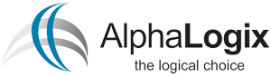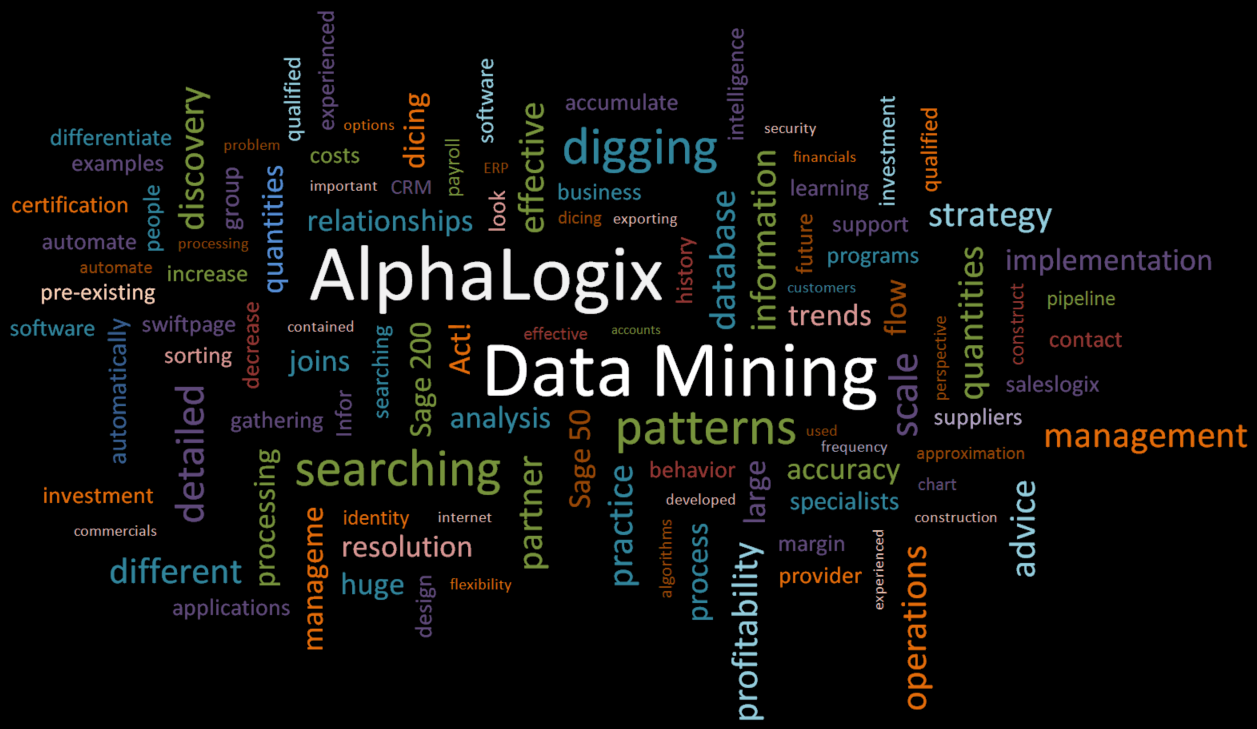
AlphaLogix Services – Data Mining
3rd August 2016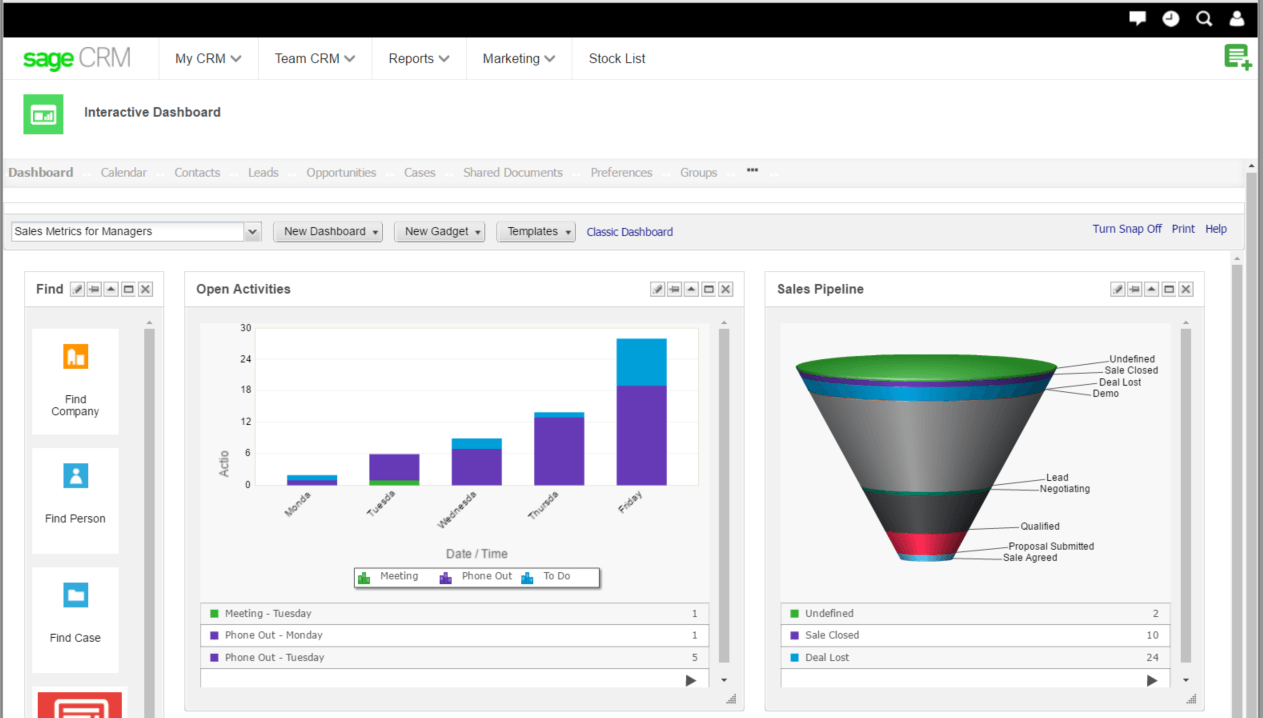
Sage CRM Tips – Interactive Dashboards
19th August 2016V18.2 – What is new in Act!? Hot on the heels of whole host of improvements with V18.1, the dev folks at Swiftpage have come up with even more goodies for us with Act! V18.2. Swiftpage have announced that Act! V18.2 is now available for desktop users.

The key feature of V18.2 is Act! Connect Link.
The all new Act! Connect Link allows desktop users to create integrations between their CRM and online applications. The Zapier platform allows Act! desktop users to quickly and easily set up connections between some of the big hitters in the industry. Such as: Outlook, Slack, PayPal, Wufoo, QuickBooks Online, and other web tools. This level of integration is all available without the need for a web server! Cool or what?
“Version 18.2 with Act! Connect Link is the culmination of a journey that began with the release of Act! v18—which set out to make Act! the true central command center for our customers,” said Lorcan Malone, president and COO of Swiftpage. “Now all active subscribers, regardless of deployment, receive the benefits of Act! Connect, allowing them to connect their Act! databases with the other business optimization tools they are already using—ensuring all of their customer data is up to date and housed within Act!.”
The Key Highlights of Act! V18.2 are:
- The all-new Act! Connect Link delivers the power of the Act! Connect integration platform to Act! Premium desktop users with no complicated setup – simply install and go!
- New Act! emarketing enhancements give admins more user-specific features.
- Additional security options for Act! Premium Web API expand administrative control.
- Act! Premium for Web usability enhancements include new customization and management options for Opportunities and Contacts.
- Dozens of performance and quality enhancements to improve your Act! experience.
Let’s now look at the V18.2 detail:
Web API and Integrations
Act! Connect Link
A new service that unlocks the power of the Web API for Act! Premium desktop/on-premise users. The link provides meaningful integrations with no complicated setup, just install and go!
- Doesn’t require Act! Premium for Web, a dedicated web server, or special configuration, removing any setup barriers to using the Web API.
- A link to install the Act! Connect Link is included on the Act! Premium CD Browser.
- A prompt to install the Act! Connect Link will also appear on completion of the Act! Premium installation process.
- The in-product Act! connect page shows the service URL that can be used to set up new integrations.
Subscription Entitlement for the Web API
New entitlement check ensures that the Web API is a benefit exclusively available to Act! subscribers.
- Access to the Web API is disabled if an active subscription or Business Care contract is not found.
Subscription Entitlement for the Act! Connect View
New entitlement check ensures that connections using the Web API are a benefit exclusively to Act! subscribers.
- A different Act! Connect page view is provided if an active subscription or Business Care contract is not found.
New User Permission for Web API
New user permission provides Act! administrators with control over how the Web API and integrations are used in their business.
- A new database permission is available for Act! Web API.
- Can be added/removed on Standard and Manager level users.
- Users without this permission will be unable to connect to the API, great news for businesses wishing to manage their integrations centrally.
Windows/Web Parity Improvements
Manage Opportunity Process list
Greatly improves the usability of opportunities for users of the web client, by allowing them to manage opportunity processes.
- A new option for Manage Processes is available within Tools > Define Fields for web users.
Manage Opportunity Product list
Extends the usability of opportunities for users of the web client, by allowing them to manage opportunity products.
- A new option for Manage Products is available within Tools > Define fields for web users.
Copy/Move Contact Data
Provides web users with the tools they need to manage the integrity of their data, and more effectively deal with duplicate records.
- A new option for Copy/Move Contact Data is available from the Tools menu.
Act! Emarketing Enhancements
New user permission for Emarketing send
Provides Act! administrators with control over who can send an Act! Emarketing campaign.
- A new database permission is available for Emarketing Send.
- Can be added/removed on Standard and Manager level users.
- Removing the permission makes all Send Campaign options unavailable.
Configure who can use Sender Profiles
Provides Act! administrators with control over who can use each sender profile they create.
- A new area appears under Tools > Manage Sender Profiles to specify which users are allowed to send using the selected profile.
These are the Defects closed in Act! V18.2:
- D-04544 ActDiag – Clear Out Licences not working.
- D-04592 APC – Trial mode web.config entries contain unsecure references to buy now.
- D-04518 APFW/APC – Returned to login screen when switching between companies.
- D-04533 APFW/Chrome – Custom date range option is missing from web task list/history list when using Chrome.
- D-04532 APFW – Export to Excel in Opportunities not exporting correct list.
- D-04562 APFW – Cannot multi select on history list.
- D-04413 Groups – Lead capture Tab – Rename “Lead Capture” Tab to ” Web forms” in Windows and web for Int Eng, FRE, CFR, DE.
- D-04297 Opportunities slow to save after upgrade to v18.
- D-04515 APFW – Opportunity Lookup icon is disabled.
- D-04530 APFW/Chrome – Selecting custom date range just shows today.
- D-04531 APFW – Attempting to set a custom date range causes APFW to hang in IE.
- D-04542 APFW/Chrome – Second opportunity being created when adding product to an opportunity in Chrome if done from the drop down menu.
- D-04541 LC – Applying changes made in Preferences gives Object Reference error.
- D-04513 APFW – After selecting a Favorite Report, the lower grid blanks out.
- D-04523 APC – Non-Secure content prompt for IE11 when navigating to APC Logon page.
- D-04524 APC – Non-Secure content prompt for IE11 when navigating to Opportunity List View.
- D-04525 APC – Non-Secure content prompt for IE11 when navigating to Group List View.
- D-04527 APFW – Default Web Info links need to be secure.
If you are at all not sure what to do with Act! V18.2 then AlphaLogix are here to help. Just email info@alphalogix.co.uk or call 0845 259 3141 to seek our help.