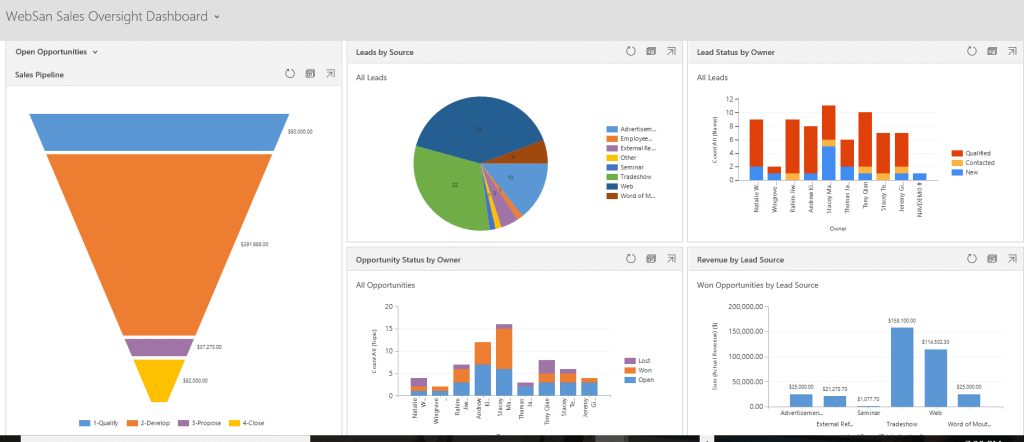What is CRM Software and What Does it Do?
These are two of the most common questions we are asked. We thought this article would be a great way to explain the meaning of CRM and also explain what CRM can do for your business?
CRM stands for Customer Relationship Management. CRM is a category of data-driven business software that improves your customer relationships and enables better management of interactions with your customers, prospects, stakeholders, suppliers and all other contacts for your business.
The primary goal of a CRM system is to integrate and automate processes for sales, marketing, and customer support. Analysis of customer data provides your business with valuable customer insights so you can increase sales revenue, and improve customer satisfaction.
A CRM system helps businesses to maintain customer relations through improved customer engagement and by streamlining business processes. From managing the initial sales enquiry through to delivering outstanding customer service. CRM systems enable you to manage your most important business assets, your customers, leads, sales, marketing, pipeline and support.
Contact us on 0330 043 0140 or email us at info@alphalogix.co.uk to discuss CRM or to organise a consultation call, meeting or demonstration.
In short, a CRM system is a central data repository for all
of your interactions and communications with customers, prospects,
stakeholders, suppliers and anyone else that you might need to grow a business connection
with.
A CRM holds all client information centrally where
interactions like telephone calls, web chats, emails, social media posts, help
desk calls and product purchases for a customer is available for everyone to
see.
With over 90% of businesses already collecting data on
customers and prospects, storing data into a CRM database means fewer data
silos of information within your business, thus helping you to achieve customer
centricity. Key information can be retrieved any time you need it.
What is CRM?
What does a CRM System do?
A CRM system is a central database where businesses can store all interactions with customers, contacts, prospects and anyone else you deal with to run your business.
- The real problem in many businesses is that they have far too many data silos of information and a lot of missing customer data, examples of these include:
- Important client information hiding in employee email inboxes.
- Multiple databases and spreadsheets across the business that do not sync together.
- Interactions and communications with customers are inconsistent between your employees and teams.
- Important notes and follow ups are lost or not actioned.
When you implement a CRM solution for your business, the central database is shared across all areas of your business, so your work colleagues and departments can access all customer interactions, this enables businesses to get a comprehensive 360-degree view of the targeted customer with all the relevant information to hand.
Customer relationship management software enables businesses to learn more about their customers which improves service levels, client satisfaction and customer retention rates, this helps drives sales growth and improves profitability.
Contact us on 0330 043 0140 or email us at info@alphalogix.co.uk to discuss CRM or to organise a consultation call, meeting or demonstration.

With a CRM in place, you can instantly access interactions with
past, present and potential customers, the software also records all contact
details including mailing addresses, emails, telephone numbers, live chat
details and social media links.
A CRM system collects data from different communication
channels and stores this in one database, including interactions by email,
phone calls, online forms, meetings, website, social media, follow ups,
documents and marketing activities.
Originally popular in many sales organisations where it was used to manage salesforce automation, CRM systems have now evolved into more advanced business applications and are now used across all genres of business.
CRM has become a complete business hub that can handle everything from contacts, customer service and marketing all the way through to quotes, invoicing, file storage and workforce planning.
What are the main features of a CRM System?
The range of features in modern CRM systems deliver an
impressive level of advanced functionality that enable users to become more
productive and efficient when managing customers relationships.
Today’s CRM platforms go much further than just basic
contact management features, salesforce automation, marketing automation and
customer support systems. Popular new features include Social Media integration,
employee performance tracking, powerful real time dashboards and workflow
automation.
The majority of CRM systems are typically composed of
various modules and have common features, with different modules dealing with
particular areas of customer management and business functionality.
Key Features:
- Contact Management features provide all the latest information about customers and prospects, this information is shared right across the business. Contact managers were the first type of software used to manage interactions with contacts, yet contact management features have evolved into powerful relationship management tools.
- Sales Forecasting is also commonly referred to as sales pipeline management or opportunity management. All modern systems now have sophisticated sales forecasting features which enable your business to estimate future sales revenues for your products and services. Powerful real time sales forecast dashboards provide management with the sales revenue you expect to close within a given time period, this could be for the next week, next month or next quarter.
- Sales Force Automation is commonly referred to as SFA, it is a module in CRM that automates sales tasks and helps to streamline your sales processes and sales management. SFA features help take care of certain repetitive tasks so sales people and sales management can spend less time on admin and more time on increasing sales revenue.
- Social Media integration is a relatively new feature found in new CRM systems, it enables your business to monitor your own social media posts whilst also recording and tracking customers and prospects social media posts. Integration with social media platforms include Twitter, Facebook, Instagram, Pinterest and LinkedIn.
- Customisation of your CRM is crucial as no two businesses are the same, adapting customer relationship software enables you to make the software a better fit for your business requirements. Common requests for customisation include adding additional fields, designing new screen layouts and configuring workflow processes.
- Mobile CRM enables remote users and field-based employees’ full access to your business’ central client data. The information can be accessed in real time by using tablets, smartphones and remote computers providing they have internet access. Users can also work remotely offline without internet access; changes are then synchronised once they get a web connection.
- Marketing Automation enables you to generate new leads for sales, whilst nurturing existing prospects and customers. By targeting certain data groups and by using one-to-one communications your marketing team can create new sales opportunities.
- Customer Service and Help Desk Support software can help you acquire and retain customers by providing excellent customer service. Your support teams can track all open tickets and work on them until the problem is resolved and subsequently checked off in the CRM.
- Employee Performance Tracking Features, although the software is typically only associated with improving customer and prospect relations it is now very common to see it used to track employee performance. Businesses can now monitor employee KPI’s such as the number of meetings, phone calls, sales conversion rates and actual sales achieved.
Users can File and Share Content by uploading documents and information to a centrally stored location, this information can then be easily shared with work colleagues and other department within your business.
Real Time Dashboards and Reporting enables you to monitor key CRM metrics for sales, marketing and customer service. The dashboards and reports provide accurate real time information on sales, leads, opportunities and more. Dashboards and reports can be customised for your own KPI’s.
- Lead Management enables you generate new leads coming into your business, the lead management feature provides you with the processes to qualify, score and nurture leads for your sales team.

Lead Processing
Why Choose a Cloud-based CRM System?
One of the biggest developments in the use of CRM has been the move away from traditional on-premise software to the cloud, this is where the software is hosted on a cloud-based server. Customer data is more accessible and can be accessed from any device with internet connection, users can access information in real time.
Running your CRM software in the cloud has many advantages over traditional on-premise software, it can be accessed from anywhere with internet access, it is very secure and important information is automatically backed up, product updates are automatically applied without you having to worry about keeping up with the latest versions of the software.
Benefits of Using Cloud-based CRM:
- Cloud software requires nothing to install
- Great value for money and you can spread the cost by paying monthly
- See your data in real time at any time
- Your CRM holds everything in one place
- Work from anywhere with Internet connection
- Frees up IT resources and reduces expensive IT overheads
- The software is constantly updated with new versions so you do not need to worry about applying software updates
- Quickly give access to multiple users and set employee permissions
- Client information is constantly updated
- Real time dashboards and reports enable you to monitor key performance indicators for your business
- CRM online security is world class and is hosted on a secure server where you have protection against data loss
- No need to invest in expensive servers or data backup hardware
- Cloud-based software is intuitive and easy to use
- Easily collaborate with other users in your business
What is CRM in Business?
The majority of CRM implementations are used by businesses who want to manage sales, pipeline, marketing, customer service and support. The main benefits for businesses include:
- Increases in sales revenue
- Improved customer satisfaction
- Improved client retention
- Helps generate more new business
- Improves accurate sales forecasting
- Real time reporting on key performance indicators for the business
- Ability to distribute and share data directly from CRM
- Access CRM data whilst working remotely or on the go
- Reduce admin time and reduce business costs
- Manage customer renewals
- Generate new leads and market products and services
What is the Best CRM System for your Business?
The task of choosing a new CRM system for your business can be a daunting task as there are hundreds of solutions available, and many vendors claim to be the best.
There are also many comparison sites available who claim to offer the best systems; however, many people forget that many vendors pay for inclusion on many of these sites and omit other market leading solutions who do not sign up.
Most CRM systems contain the same core modules and share similar features so the software has become a bit of a commodity. It is very easy to get drawn into choosing a system with the most features, however solutions that are user friendly and intuitive have the best user adoption rates and ROI (return on investment).
How to Choose the Best CRM System for your Business – Download.
Things to consider when choosing CRM
- Identify your goals
- Decide on your CRM deployment strategy, Cloud or on-premise
- Know what features and functionality you need
- Review compatibility with current software
- Make sure the system integrates with other business
applications - Request a demonstration and test drive a free trial
- Make sure it has seamless integration with email and Microsoft Office 365
- Layout and plan your processes
- Understand the implementation process
- Check whether customisation and training are available
- Pay attention to user experience, and prepare for user adoption
- Decide on your budget and what your business can afford, many systems look like good value at the start but costs can spiral out of control with additional modules
- Decide on your dashboard and reporting requirements.
AlphaLogix offer a free consultation call where we will discuss your requirements and provide you with guidance on your project.

The Best CRM Systems:
AlphaLogix is a UK based leading CRM specialist and consultancy and have been trading since 1995. Our core team has over 25 years’ worth of experience in CRM and provide invaluable knowledge to make CRM successful for your business.
We are a business partner for many leading products and vendors such as Microsoft Dynamics CRM, Infor, Sage CRM and Act! but we always recommend the best fit product that is right for your business requirements.
Microsoft Dynamics 365
Microsoft Dynamics 365 is a customer relationship solution that manages all interactions with customers, prospects, stakeholders and all other contacts for your business.
Dynamics CRM stores all client interactions in a shared Microsoft SQL database across your business and manages sales, marketing, customer service, and customers’ support, all with seamless integration with Outlook, Microsoft Office 365, Power BI and other Microsoft technologies.
The CRM element of Dynamics 365 enables you to manage lead generation, manages opportunities and pipeline, automates sales and marketing processes, and provides customers with exceptional service using the customer service (help desk) module.
Sage CRM
Sage CRM is the main software product offering by Sage for small to medium sized companies. Sage CRM is a sophisticated solution that includes three key modules, sales, marketing and customer service.
The Sage CRM software solution is highly configurable, flexible and scalable. The software can be deployed online in the Cloud or installed on your own server with an On-Premise software license.
One of the key strengths of Sage CRM is that it integrates seamlessly with Sage’s flagship accounting products such as Sage 50 and Sage 200. The integration allows you to see valuable accounting data from Sage within the system. The integration between Sage accounts and Sage CRM allows you to create orders in CRM whilst avoiding data-re-entry in Sage accounts.
Act! CRM
Act! is the world’s leading contact management and customer relationship management system for small to medium-sized businesses. Act! (previously known as Sage Act) is a sophisticated CRM solution that helps grow your business by automating sales and marketing. Act CRM helps sales teams build relationships with their customers using advanced contact management and email marketing features.
The Act! Sales and Marketing software enable companies to drive sales performance and enhance business profitability. Act provides tight integration with Microsoft Office and Outlook so sales can track all emails and documents for contacts, learn more about the top reasons to choose Act!.
There are four versions of the Act CRM solution, Starter, Act Pro, Premier and Ultimate (feature comparison). Premier and Ultimate are highly configurable, flexible and scalable and can be deployed online via the cloud or installed on your own servers.
Act! Overview
Infor CRM
Infor CRM is the main customer relationship management product offering by Infor for small to medium sized companies and departments within larger enterprises.
Previously known as SalesLogix, Infor CRM is a sophisticated solution that provides a view of every customer touchpoint across a business’ sales, marketing, customer service and support teams.
The software solution is highly configurable and flexible, it can be deployed online in the Cloud or installed on your own server with an On-Premise software license.
One of the key strengths of Infor CRM are its advanced Salesforce Automation (SFA) features. Infor enables you to manage contacts and customers, sales opportunities are easily identified and sales activities streamlined.
Sales management tools are used to effectively manage teams and territories, and many more advanced features. The solution also integrates seamlessly with other Infor products such as the Infor ERP and accounting products.
Zoho
Zoho CRM acts as a single repository to bring your sales, marketing, and customer support activities together, and streamline your process, policy, and people in one platform.
Zoho’s CRM platform is particularly popular with small businesses given its pricing options and range of tools. It provides users with core CRM capabilities, as well as email marketing, social CRM, marketing automation and sales functions. Its system is accessible via the web, but also as a mobile app.
The platform’s lead management tools enable users to track and manage new and existing leads throughout their lifecycle.
Salesforce
Salesforce is the most popular CRM system on the market. Salesforce allows companies to align with their customers through sales, marketing, and commerce tools.
Salesforce is a platform that consists of a variety of cloud-based CRM applications to assist different teams in streamlining and automating their daily processes.
The CRM system is an integrated solution to help organisations manage interactions with customers and prospects. Salesforce automates all phases of the sales process from lead management to closing the deal but can also be utilised by recruitment, marketing and internal departments.
Contact AlphaLogix To Help You With Your CRM Requirements
AlphaLogix offers a wide range of services to help you adopt the right customer strategy, select and implement the best CRM system for your business, our services include:
- Helping you to identify your business requirements
- CRM project rescue and audit
- Advice on your customer management strategy
- Independent user adoption strategy
- Planning for a new system
- Improving Sales and Marketing processes
- Business process analysis
- Vendor and product selection
- Technical consultancy
- Technical implementation, configuration and on-going support
- Training delivery
Why Choose AlphaLogix?
AlphaLogix is a leading CRM specialist and consultancy and have been trading since 1995. Our core team has over 25 years worth of experience in CRM and provide invaluable knowledge to make CRM successful for your business.
We are a business partner for many leading products and vendors such as Microsoft Dynamics CRM, Infor, Sage and Act! but we always recommend the best fit product that is right for your business requirements.
All of our teams include highly experienced specialists in the fields of customer relationship management, sales automation, marketing automation and customer service management. We are here to help, from initial consultation through to a successful project deployment.
Not only do we have experience in CRM but we also have experience with advising on integration with accounts systems and ERP systems like Sage.
Contact AlphaLogix today to speak with a consultant on 0330 043 0140 or email us at info@alphalogix.co.uk