
AlphaLogix Services – Sage 200 Training
5th January 2017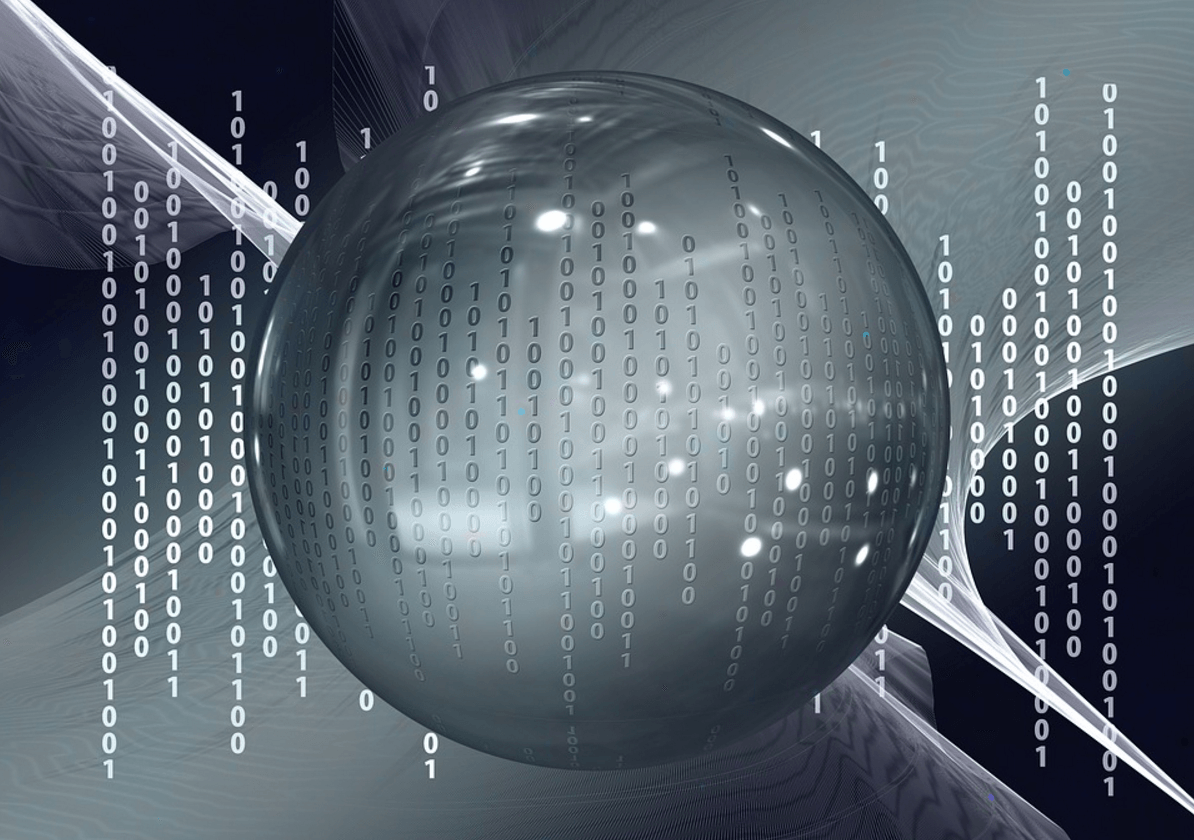
Sage 200 BI Tips – Working with Columns & Rows
10th February 2017Users of the Stock Control Module, which is situated within the Commercials Suite, may already be aware of the useful Customer Price Enquiry feature. This feature prompts users to enter a Customer, a Stock Item and a quantity. It takes into account any Price Bands and Discounts within the Price Book to give the users the discounted selling price in a currency of their choice.
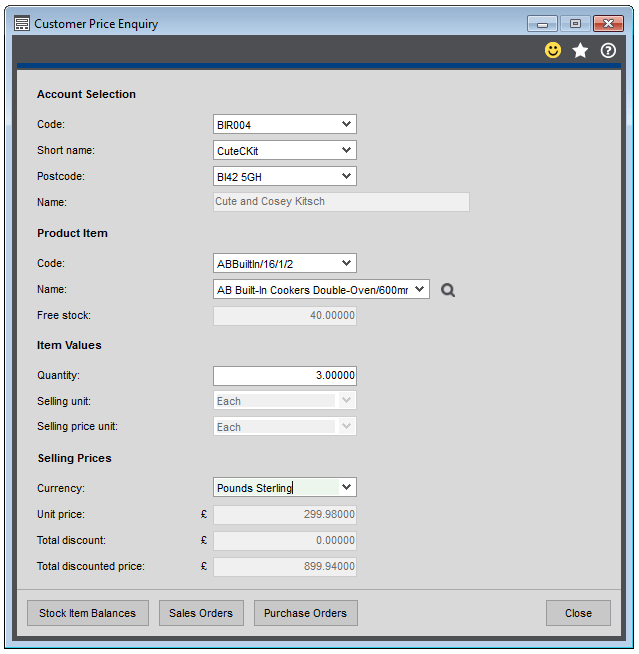
However this enquiry doesn’t review whether you would make a profit on the sale. When you’re responsible for a portfolio of thousands of items it can become increasingly difficult to manage your profit margins.
Selling at a loss is a nightmare for any business, but Sage 200 has a powerful feature to help you maintain healthy profit margins throughout your entire product range.
Sage 200 Price Book Validation
From the Price Book module, select Utilities > Validate Price Book. At this point you have two options to check whether:
1. Discount amounts are not greater than their selling prices, or
2. Profit margins are above a certain amount.
In the following example I will be looking at the second selection.
You also have the option to validate a single stock item, a Product Group, or your entire range of stock items. If you wish to validate your entire product rate, depending on the size of your product range and the resources available on your server you may wish to perform this routine at a quiet time. Alternatively you may wish to validate one Product Group at a time.
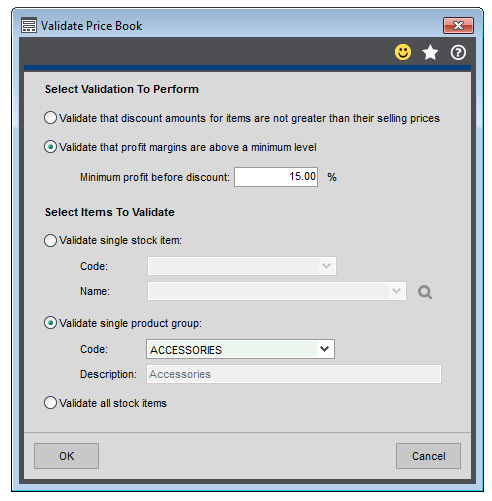
The time it takes to perform the Price Book Validation process will depend on various factors such as the size of your stock portfolio, the complexity of your Price Bands and Discounts structure, and also the resources available on your Sage 200 server at the time of the validation process.
The results of the Price Book Validation will be presented to you in a report.
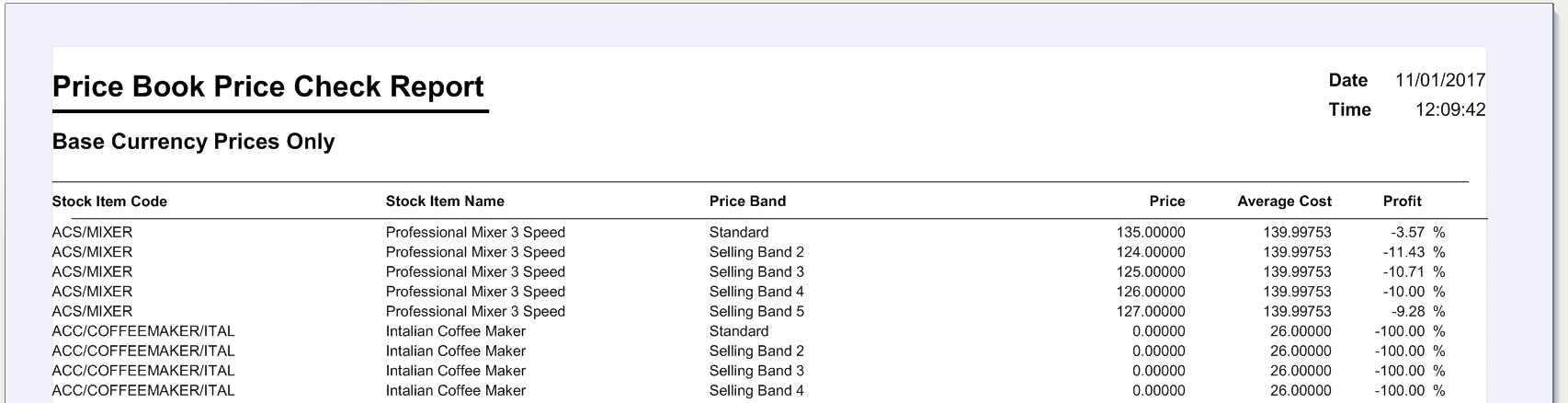
If you wish to analyse these results further they can be exported and opened in Microsoft Excel by selecting the Export button at the top of the report, and then choosing a location on your Computer and also a CSV format.
Keep an eye out for future blogs from the team at AlphaLogix!
Our team of Accredited Sage 200 Product Specialists have many years of experience and are here to help, from initial consultation through to: development, implementation, training and on-going support.
If you would like any further information or a demonstration of Sage 200, please contact us:
Email: info@AlphaLogix.co.uk
Tel: 0845 259 3141

Kind Regards,
Richard Owens | Product Specialist



