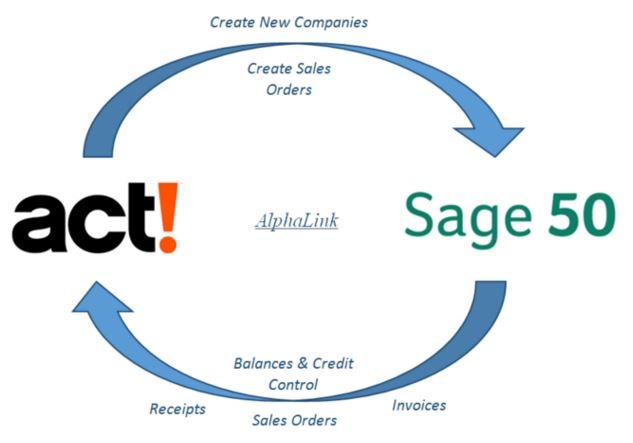
AlphaLink links Sage 50 with Act! CRM
26th March 2015C# .NET Developer job
27th March 2015At AlphaLogix we pride ourselves in the Infor CRM training we provide to our customers. Investing in a comprehensive CRM package is a commitment for any company and the training supplied should enable the maximum value to be extracted from the system purchased. AlphaLogix are proud to be a Business Partner for Infor CRM (formerly known as SalesLogix).

Infor CRM Training at AlphaLogix.
Infor CRM Training – what to expect.
What is SalesLogix?
• Navigating SalesLogix.
• The SalesLogix Environment.
• The SalesLogix Workspace.
• Menus.
• Toolbar.
• Navigation Bar.
Navigating SalesLogix
• Navigation Bar Buttons.
• Quick Find.
• Lookup Labels and Commands.
• Navigating Buttons.
• Previous/Next Buttons.
SalesLogix Views
• List View.
• Detail View.
• Using the Middle Pane.
• Split View.
Accounts and Contacts
• What are Accounts and Contacts?
• Adding a New Contact and Account.
• Looking for Duplicates.
• Saving the New Contact and Account.
• Contact Detail View.
• Contact Details Tab.
• Account Detail View.
• Moving a Contact to Another Account.
Opportunities
• What are Opportunities?
• Opportunity Features.
• Sales Processes.
• Creating an Opportunity.
• Insert Opportunity.
• Opportunity Products.
• Opportunity Competitors.
• Opportunity Contacts.
• Closing an Opportunity.
Activities and Calendars
• What are Activities and Events?
• Activities.
• Types of Activities.
• Schedule an Activity from the Activities Tab.
• F3 Key – most important key in SalesLogix!!!!!
• Using Calendars.
Notes and Notes/History Tabs
• Filter Options.
• Attachments.
• Editing and Updating Attachments.
Lookups and Groups
• Performing Lookups and Searches.
• Predefined Lookups.
• Query Builder Lookups.
• Understanding Groups.
• Standard Groups.
• Creating a Standard Group.
• Ad Hoc Groups.
• Creating an Ad Hoc Group.
• Sharing Groups with Other Users.
Templates, Letters, and Mail Merge.
• Understanding Templates.
• Previewing a Template.
Library
• Library and Synchronization.
• Adding a Folder.
• Adding a File.
• Deleting a Folder.
• Deleting a File.
Administration
• Introducing the Administrator.
• User Administration.
• New users.
• Adding a User.
• Teams and Security.
How to add fields (business type etc.) – Pick List Management
SalesLogix Architect
• Plugins.
• Release a Plugin for Use.
• Working with Templates.
• Release a Template for Use.
If you have any requests for standard or bespoke Infor CRM training please don’t hesitate to contact our team on info@alphalogix.co.uk. We can travel to you or we can host you in our training room that has been recently equipped with a giant 70″ flat screen monitor.



