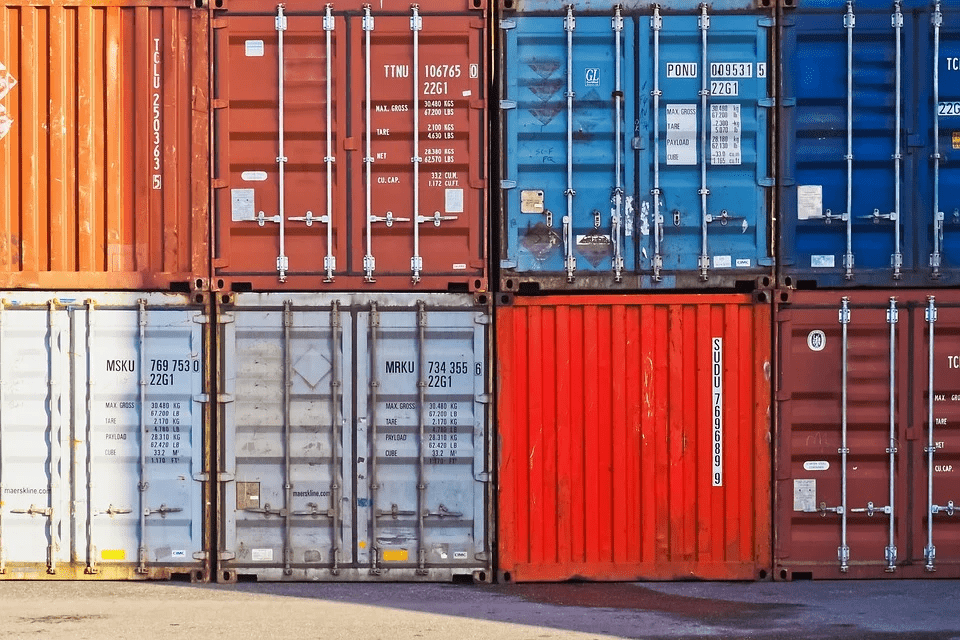Sage 200
Guide to Sage 200 Accounting & Financial Management Software
What is Sage 200?
Sage 200 is a powerful finance, accounting and business management solution for small to medium sized businesses in the UK. Sage 200 (previously known as Sage 200Cloud) manages your accounting processes and customers, as well as supply chain, bank reconciliation, stock, manufacturing and financials.
Here is a closer look at the detailed explanation of what Sage 200 is used for:
Sage 200 is designed as a modular Finance Management, ERP and accounting software and the main software module is Sage 200 Financials, which is where all other Sage 200 software modules feed accounting information into enabling you to improve profitability and grow your business.
The Sage 200 finance management software is highly flexible, configurable yet easy to use and can be used online via the Cloud (hosted by Sage) or installed on your own server as On-premise. Sage 200 can be further enhanced by adding extra modules from the Sage 200 suite of products or adding 3rd party apps from the Sage marketplace.
Key Software Features
- Highly customisable, flexible and scalable
- Advanced financial management system
- Manage supply chain
Manage warehousing and distribution - Making Tax Digital for VAT and HMRC
- Manage Project Accounting
- Commercials
- Manage Manufacturing Processes
- Manage Bill of Materials
- Flexible accounting periods
- Multiple deployment options, Cloud & on-premise
- Manage Multi-currencies, multi-location
Powerful Microsoft SQL Database - Flexible API and Connectors
Integrates with Microsoft 365 - Integrates with other Sage products such as Sage Payroll and Sage CRM
- Collect invoice payments using GoCardless
- Process Card payments powered by Stripe and PayPal

Guides and Related Information
What is Sage 200?
Contact us on 0330 043 0140 or email us at info@alphalogix.co.uk to discuss Sage 200 or to organise a free consultation call, meeting, demonstration or personalised quote.
Request a Call Back to Discuss Sage 200.
• Organise a Personalised Demonstration of Sage 200
• Request Pricing or Organise a Quote
What is Sage 200 Used For?
Sage 200 manages your business finances and accounts including accounting compliance, financial transactions, sales invoicing, customers, suppliers, inventory, purchase order processing (POP), sales order processing (SOP), cashflow, project accounting, manufacturing, bill of materials, electronic payments and submitting VAT online to HMRC.
- Manage income, cash flow, expenses & payments, budgets and forecasts.
- Manage customers, suppliers, sales orders and purchase orders.
- Automates complex accounting processes, such as purchase order approvals, Manufacturing, Bill of Materials (BOM) and Project accounting.
- Bank reconciliation, organise direct debits, standing orders and electronic payments.
- Create price books, quotes, estimates, invoices and works orders.
- Trade in multiple currencies and exchange rate valuations.
- Manage stock and inventory, product information, all from multiple locations.
- Submit VAT returns online.
- Track projects, time & expenses, profits and project revenue.
- Manage multiple entities, companies and departments.
- Business reporting and real time management dashboards.
- Manage batch and serial traceability stock items.
- Collaborate with other Sage 200 users across the business.
- Track documents, messages and emails with Office 365 integration.
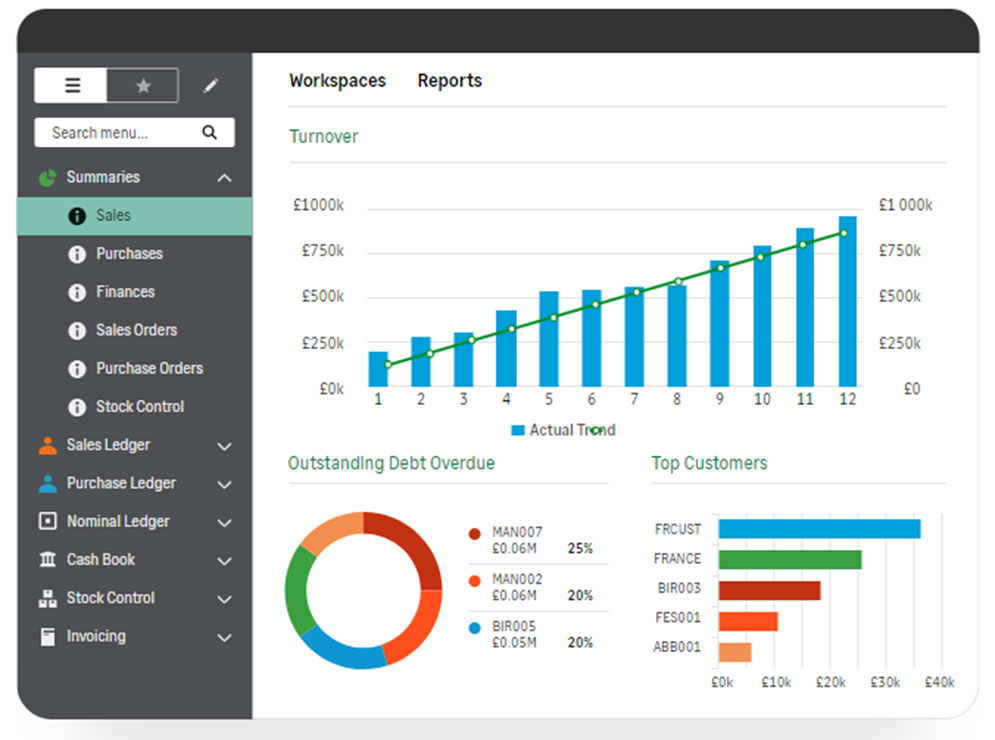
Why Use Sage 200?
Key reasons why businesses use Sage 200 include:
- Enables you to see your true current financial position at any time.
- Manage complex accounting and business processes.
- Companies who are outgrowing Sage 50 or need a more advanced accounting or ERP system.
- Sage 200 is scalable and grows with your business.
- Data is stored in a powerful SQL database.
- Handles large volumes of data and financial transactions.
- The Sage 200 Cloud version helps free up IT resources and reduces expensive IT overheads.
- Your business needs additional integrated software modules.
- Integrates with Microsoft Office 365 so you can track all documents.
- An increased need for customisation of systems.
- Increases user productivity and cross-team collaboration.
- Real time reporting and management dashboards.
- A specialism in a vertical market.
Is Sage 200 easy to use?
Sage 200 accounting and finance management software has an intuitive and simple to use interface which makes it easy for users to work with the software. Sage 200 has additional software modules such as financials, commercials and project accounting which are also intuitively designed.
What Version of Sage 200 is Right for your Business?
There are two versions of Sage 200 to choose from for your business, either Sage 200 Standard or Sage 200 Professional.
What is Sage 200 Standard?
Sage 200 Standard is the entry level version and is a cloud only based solution which is hosted at one of Sage’s secure datacentres. Sage 200 Standard has essential financial management and stock capabilities functionality as well as helping you to manage your supply chain. Many existing Sage 50 users who have outgrown their existing accounts software upgrade to Sage 200 Standard.
- Control your business with core financial and stock management functions.
- Manage your business on the move through the cloud, connected to Microsoft 365.
- Build and access powerful data insights on the go, in the familiar environment of Excel.
- Reduce complexities with bank feeds.
- Update and delete records quickly with built-in reports, helping you with GDPR obligations.
- Sage 200 Standard comes with the Financials and Sage 200 Commercials module.
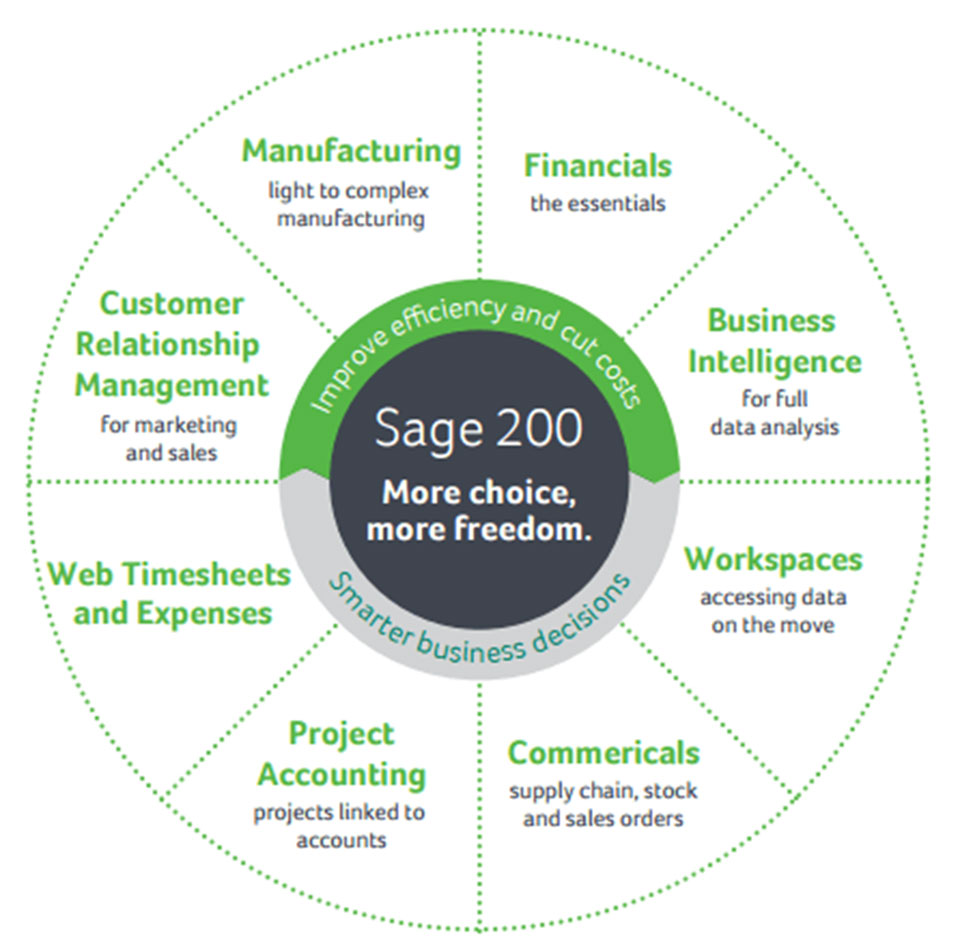
What is Sage 200 Professional?
Sage 200 Professional is the more advanced version, it has all the features of Sage 200 Standard but contains more functionality and offers a wider choice of additional software modules for businesses with more complex accounting processes, such as project accounting and CRM. Sage 200 Professional has all the power of Standard and is highly customisable, flexible and scalable:
- Making Tax Digital compatible software.
- Built in functionality to help you meet GDPR obligations by enabling you to update and delete records easily.
- Combines the power of desktop with the freedom of the cloud, connected to Microsoft 365.
- Gain even more control with full inventory management including batch and serial traceability and replenishment.
- Use business intelligence and insights to propel your business forwards.
- Gain better visibility with connected CRM.
- Configure and customise Sage 200 with optional modules for different industries to suit business needs.
Sage 200 Demonstration
Comparison of Sage 200 with other Finance Management software
The right Sage software for you depends on your business size and accounting needs. Sage 200 is a perfect fit for SMB’s and growing companies, Sage 50 is suitable for very small businesses or start-ups, and Sage Intacct is designed as for larger organisations.
Sage 50 vs Sage 200
Sage 200 vs Sage Intacct
Sage 200 vs Sage X3
Related Sage 200 Comparison Guides
Contact us on 0330 043 0140 or email us at info@alphalogix.co.uk to discuss Sage 200 or to organise a free consultation call, meeting, demonstration or personalised quote.
Request a Call Back to Discuss Sage 200.
• Organise a Personalised Demonstration of Sage 200
• Request Pricing or Organise a Quote
What is the Sage 200 Software Modules?
When you implement Sage 200 you get the Sage 200 Financials module included. Financials is the central accounting module where all other software modules feed financial information into the ledgers, including the nominal ledger, sales ledger, purchase ledger and cash book ledger.
The range of Sage 200 modules available includes Financials, Commercials, Manufacturing, Business Intelligence (BI), Bill of Materials (BOM), Project accounting and Sage CRM.
What Sage 200 Software Modules are Available?
- Sage 200 Financials
- Sage 200 Commercials
- Sage 200 Project Accounting
- Sage 200 Business Intelligence
- Sage 200 Manufacturing
- Sage 200 Bill of Materials (BOM)
- Sage 200 CRM
To see an overview of the Sage 200 features list.
Sage 200 Product Overview Key Features
Frequently Asked Questions
Sage 200 Standard base platform licence costs start from £325 + VAT per month, whilst Sage 200 Professional starts from £309 + VAT per month for the base platform. Additional users for Sage 200 Standard are £18 + VAT per month and additional companies are £36.50 plus VAT per month, Professional additional desktop users are £51 + VAT per month per user, read the sage 200 pricing guide.
Sage 200 Standard Cost
Subscription Licences | Cost per Month |
Sage 200 Standard Platform* | £325 + VAT |
Additional Sage 200 Standard users (each) | £18 + VAT |
Additional Companies (each) | £36.50 + VAT |
Archived Companies (each) | £17.75 + VAT |
What is the Sage 200 Professional Cost?
Subscription Licences | Cost per Month |
Sage 200 Professional Base Platform | £309 + VAT |
Additional Sage 200 Desktop users (each) | £51 + VAT |
Connected Users (named each) | £9.50 + VAT |
Sage 50 can handle up to 1.5 million financial transactions and up to around 20 users, whilst Sage 200 can be used by over 200 plus users and easily manage over 9 million transactions using its SQL database. Sage 200 Standard can also only be used in the cloud, whilst Sage 50 is both cloud and on-premise, see our guide Sage 50 vs Sage 200 comparison.
Related comparison guide, Sage 200 vs Sage Intacct.
Sage 200 is MTD compliant so you can submit your VAT returns online to HMRC. Making Tax Digital is HMRC’s plan to digitise the tax system for VAT, Income Tax Self-Assessment and Corporation Tax for both businesses and individuals, learn more.
Sage 200 and Sage 300 (previously known as Sage ACCPAC) are both market leading finance and ERP solutions in their respective target markets. Sage 200 is ideal for small to medium sized companies for use in one country (like the UK or Ireland), whilst Sage 300 is better suited for larger International companies and can be installed with multiple languages.
Sage 200 Standard is a cloud-based accounting system that can only be accessed via the web, whilst Sage 200 Professional can be accessed via the cloud or installed as on-premise software. The Standard version uses the software as a service (SaaS) licencing model, further Sage 200 cloud information.
Sage 200 is an ERP (Enterprise Resource Planning) system which manages accounting, financials, CRM, compliance, procurement, supply chain, processes and business reporting and intelligence, learn more.
Sage 200 is intuitively designed software that is user-friendly and easy to learn. However, it does require training to use it effectively.
Sage 200 is the ideal accounting solution for specific industry sectors including distribution, manufacturing, wholesale, education and financial services. Typically, Sage 200 is used by small to medium sized enterprises (SMEs), companies that use Sage 200 include Stuart Group, Distribution Supplies Ltd, Wilks, Shropshire Petals, Radhotel Group and Playdale.
Sage payroll works directly with Sage 200 to manage pay for employees, it automates payroll processes like tax calculations, payslips, deductions and creates P60s. Further information.
Sage 200 CRM is a customer relationship management module for Sage 200 and manages customer interactions, relationships, contact management, sales pipeline, marketing campaigns and customer service. Sage 200 CRM also integrates with Office 365 to store all documents, emails and communications in one central CRM database, learn more.
The Sage 200 system has a powerful API for integration with other Business applications. Sage 200 comes already equipped with cloud connected integration with Microsoft Office 365, GoCardless, PayPal, Power BI, Opayo (formerly Sage Page), and other 3rd party applications found on Sage’s marketplace.
One of the key strengths of Sage 200 is that it integrates seamlessly with other modules in the Sage 200 suite. It also integrates with other Sage accounting products such as Sage Payroll, Sage Salary and Supplier payments and Sage CRM, this brings you all the advantages of a streamlined and fully co-ordinated business.
Sage 200 Standard is only available for use in the cloud, whilst Sage 200 Professional can be deployed either in the cloud or on-premise. Sage 200 Professional also has the option to add additional modules such as Manufacturing, Project accounting, Business Intelligence (BI) and Sage 200 CRM, learn more.
Sage 200 Standard is entirely cloud-based and is hosted in the cloud at Sage’s datacentre, in contrast Sage 200 Professional is cloud connected which needs software installed on your desktop PC.
Sage MMS (Mid Market Software) was originally launched in 2002, but in later years it was rebranded as Sage 200 Cloud before being renamed as Sage 200.
Both Sage 200 cloud and Sage 200 use the same software platform, Sage 200 Cloud was released to emphasise its cloud connectivity, whilst Sage 200 Professional can be used in the Cloud or On-premise, learn more.
Sage 200 can be deployed online in the cloud, whilst Sage Line 100 uses much older technology and can only be deployed on-premise. Sage 200 has many additional advanced features than Sage Line 100, including a 3-tier nominal ledger, interactive real time dashboards and advanced foreign currency trading.
Versions of Sage 200 no longer supported include Sage 200 Cloud which had its end of life in January 2023, also Sage 200 Extra is no longer supported where Sage announced its end-of-life in September 2022 and all updates, patches and legislative changes are withdrawn.
Sage 200 is not being phased out entirely; however, its Manufacturing module will reach end-of-life on December 31, 2025, coinciding with the release of Sage 200 2025 R2. This update will phase out the module’s code, signalling a shift in focus for Sage 200’s product offerings.
Sage 200 benefits include streamlining business processes for small and medium enterprises by providing clarity on financials, automating repetitive tasks, and reducing errors. This ERP solution enhances decision-making speed and efficiency by integrating workflows into a unified system, thus enabling businesses to save time and focus on growth.
Sage 200 is generally considered better than Sage 50 for medium-sized businesses due to its advanced features. It offers enhanced stock management, greater customisability, and more sophisticated reporting capabilities. This makes it a superior choice for businesses that have outgrown Sage 50 and need more robust software for their growing needs.
Sage 200 is financial management software designed for small and medium businesses to enhance operational efficiency. It provides insights into business numbers, automates repetitive tasks, and minimizes errors by integrating various workflows into a single system, ultimately improving business clarity and productivity.
Contact us on 0330 043 0140 or email us at info@alphalogix.co.uk to discuss Sage 200 or to organise a free consultation call, meeting, demonstration or personalised quote.
Request a Call Back to Discuss Sage 200.
• Organise a Personalised Demonstration of Sage 200
• Request Pricing or Organise a Quote
Sage 200 blog posts
Summary of the Benefits of Sage 200
- Allows you to see your true current financial position at any time.
- Sage 200 has a wide range of advanced accounting features.
- Highly tailorable, flexible and scalable.
- Easy to use and intuitive.
- Access financial & accounting data 24/7 securely from the Cloud.
- Advanced software modules available for additional functionality.
- Easy migration to Sage 200 from Sage 50.
- Sage 200 uses Microsoft SQL database to handle large amounts of financial transactions.
- 3 tier nominal ledger with 20 analysis codes for reporting.
- Real time dashboards and reporting.
- Sage 200 Standard in the cloud is very Secure with automated backups.
- Better control of financial processes & reporting in real time Manage multiple
- Multiple locations, multiple currencies, multiple departments and multiple warehouses and stock locations.
- Multiple deployment options, Sage 200 can be deployed either in the Cloud with or deployed as on-premise.
- Reduce paper use and become Eco friendly –running Sage 200 in the Cloud will help to reduce paper use.
- Improved collaboration for Sage 200 users.
- Sage 200 offers integration with Microsoft Outlook 365, Word 365, and Excel 365.
What are the Strengths and Weaknesses of Sage 200
What are the Strengths of Sage 200?
- Advanced set of core accounting, ERP and finance features
- See your financial position in real time, with accurate up to the minute finances
- Highly tailorable, flexible and scalable
- Choose from a wide range of advanced additional software modules from Project Accounting, CRM, BOM, Commercials to Manufacturing
- Handles a large volume of financial transactions with its SQL database
- Affordable and Pay monthly – with Sage 200 Standard there is no need to invest in expensive servers or backup hardware
- Sage 200 Standard is quick to deploy and implement
- Easy to use and intuitive
- Easy migration from Sage 50 to Sage 200
- Access financial data securely 24/7 from the Cloud with Sage 200 Standard
- Automates financial processes and improves Sage 200 user productivity
- Real time reporting with powerful KPI interactive dashboards
- Multiple deployment options, use in the Cloud or on-premise
- Manage and consolidate multiple companies and entities
- Sage 200 cloud connectivity with Microsoft 365
- Tailor Sage 200 for your industry
- Trusted and used by over 11,000 businesses
- Impressive Return on Investment (ROI) and grows with your business
- E-invoicing and integration with Sage salary and supplier payments
What are the Disadvantages of Sage 200?
- Sage 200 is not ideal for small businesses with less than 5 employees
- Sage 200 Professional version requires you to have or purchase Microsoft SQL, however Sage 200 Standard comes with Microsoft SQL when used in the Cloud.
- Sage 200 costs more than Sage 50
How to do Sage 200 Bank Feeds for Bank reconciliation?
Contact us on 0330 043 0140 or email us at info@alphalogix.co.uk to discuss Sage 200 or to organise a free consultation call, meeting, demonstration or personalised quote. We have offices and Sage customers throughout the whole of the UK.
Request a Call Back to Discuss Sage 200.
• Organise a Personalised Demonstration of Sage 200
• Request Pricing or Organise a Quote
Why Choose AlphaLogix as your Sage 200 Business Partner?
AlphaLogix was founded in 1995 and today we are a leading tier 1 strategic Sage Business partner in the UK. Our Sage consultants have successfully implemented hundreds of Sage sites across the UK and we understand the need for a well-planned and smooth implementation process.
All of our Sage 200 consultants are certified by Sage and we pride ourselves in providing outstanding customer service and help desk support, with quick resolutions for your technical queries. AlphaLogix have a dedicated Sage 200 support team who have been supporting Sage products for over 25 years.
What do our customers say?
Our Sage 200 Professional Services
AlphaLogix provides a wide range of professional services and sage technical support with a choice of ongoing Sage 200 support helpdesk packages.
- Project scoping and documentation
- Implementation and installation
- Customisation and configuration
- Sage Consultancy
- Sage 200 training courses
- Software development and ecommerce integration
- Hosting Sage 200 via the Cloud
- Upgrades and migrations from Sage 50
Helpdesk and technical support
- Sage 200 Help desk telephone access
- Quick resolution to issues
- Remote access
- Log support tickets
- On-going annual support contracts based around your requirements and budgets
- Switch support contracts from your existing Sage business partner
Related Information