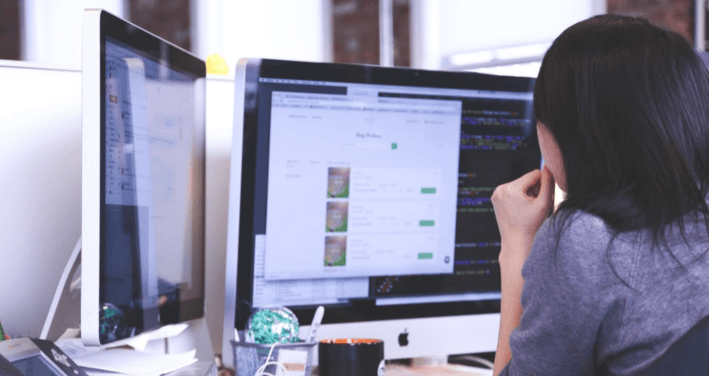Sage 200 Tips – Exporting lists to Excel
10th May 2016
Sage 200 Tips – Wildcard Symbols
1st June 2016As your business continues to expand it can become difficult to manage the various types of Orders, Ledger Accounts, and Stock Items in a way that produces meaningful reports and analysis. Sage 200 provides you with the ability to categorise areas of your business with Analysis Codes, and it’s quite simple to do! Perhaps within your business each Customer Account has its own Sales Representative and you need to review how each of your Sales Reps are performing. I’m going to create an Analysis Code, ‘Sales Rep’ and apply this to a handful of Sales Ledger accounts so they can be ‘separated from the rest’.
Create your new Analysis Codes
From the Accounting System Manager, select Settings > Maintain Analysis Codes. Select Add to create a new analysis code, and give your new code a name.
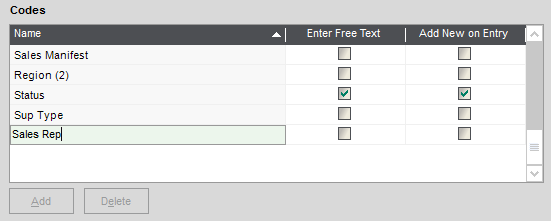
Choose the values that will be available for users to select from, and whether one of those values should be the default value for any new Sales Ledger accounts.
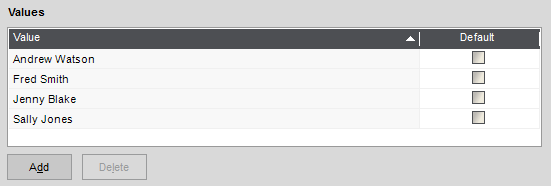
Having created your new Analysis Code, you can now apply this to the Sales Ledger via Utilities > Ledger Set Up > Maintain Analysis Codes. Within the Trading tab on your Sales Ledger accounts you will see that this new Analysis Code is now available for you to choose from.
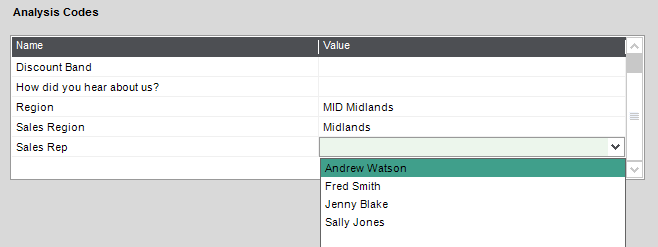
This new Sales Rep Analysis Code can be added to your List View as a new column, and filters can be applied to display only those Sales Ledger accounts that belong to specific Sales Reps. Check out my previous blog if you’d like to see this in action.
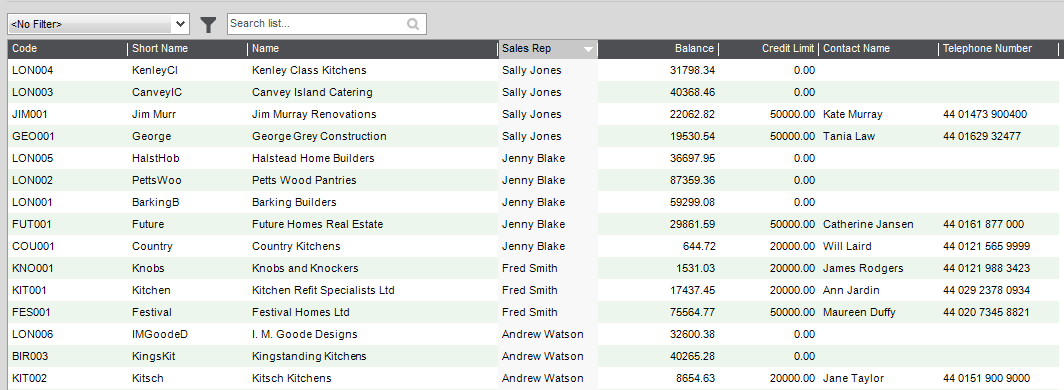
These Analysis Codes can be added to your reports too so they’re a fantastic addition to your system.
Keep an eye out for future blogs from the team at AlphaLogix!
Our team of Accredited Sage 200 Product Specialists have many years of experience and are here to help, from initial consultation through to: development, implementation, training and on-going support.
If you would like any further information or a demonstration of Sage 200, please contact us:
Email: info@AlphaLogix.co.uk
Tel: 0845 259 3141

Kind Regards,
Richard Owens | Product Specialist