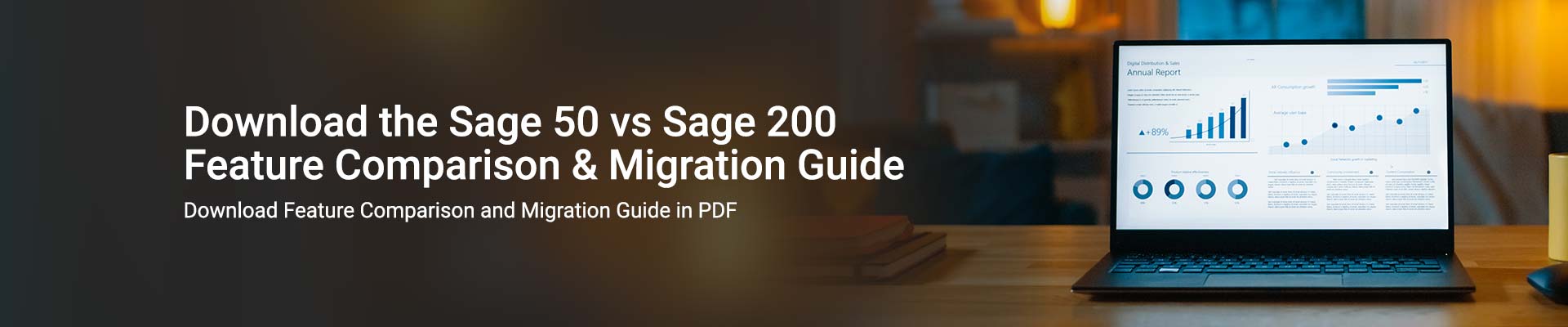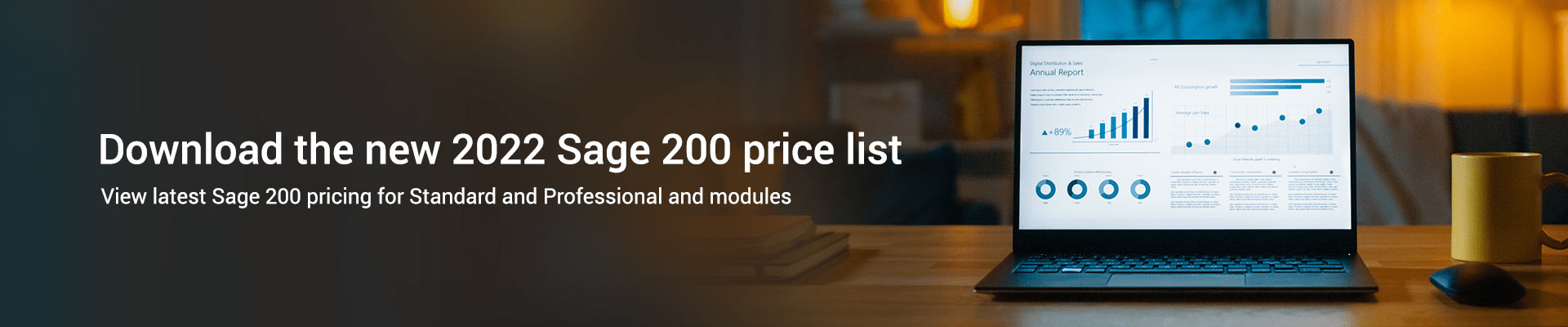Sage 50 vs Sage 200
What are the Differences between Sage 50 and Sage 200?
Sage 50 and Sage 200 are aimed at 2 different types of business. Sage 50 Accounts is a good choice for small sized businesses or start-ups, whilst Sage 200 is ideal for larger SME’s or medium sized enterprises. Sage 50 offers basic accounting features whilst Sage 200 has more advanced features and is customisable, scalable and flexible and is a popular choice for companies who have outgrown Sage 50.
Sage 50 is available for up to 20 users and can handle up to 1.5 million financial transactions, whilst Sage 200 allows up to 50 desktop users (or 100 web users), and because it uses a Microsoft SQL database it can handle up to 9 million transactions, with great performance.
Sage 200 was designed to be the natural progression for Sage 50 users to upgrade to when they had outgrown their existing software, or due to business growth they needed a more scalable accounting solution.

Is Sage 200 much different to Sage 50?
Sage 200 is different to Sage 50, it has more advanced accounting features and software modules, however it takes longer to implement and costs more..
Related Information & Product Guides
What is Sage 200?
Contact us on 0330 043 0140 or email us at info@alphalogix.co.uk to discuss Sage 200 and Sage 50, or to organise a meeting, demonstration or personalised quote.
Request a Call Back to Discuss Sage 200
• Request a Free Consultation call or Meeting
• Organise a Personalised Demonstration of Sage 200
• Request Pricing or Organise a Quote
Request a Call Back to Discuss Sage 200.
• Organise a Personalised Demonstration of Sage 200
• Request Pricing or Organise a Quote
Sage 50 to Sage 200
What are the differences between Sage 200 and Sage 50?
Sage 50 vs Sage 200 Comparison
Choosing between Sage 50 and Sage 200 depends largely on the size, complexity, and future growth of your business.
Below we have listed just some of the differences between Sage 200 and Sage 50, to get more information download our guide or contact us to organise a demonstration.
1. Target Market and Core Users
Sage 50:
- Aimed at small businesses or start-ups.
- Ideal for businesses that need basic accounting features.
Sage 200:
- Designed for growing SMB’s and medium sized enterprises who require either a cloud-based or on-premise finance and accounting solution
- Best suited for growing businesses with complex accounting needs and those that require multi-location, multi-warehouse, and multi-currency.
- Ideal for companies with more sophisticated financial and reporting needs.
- Sage 200 can be applied and tailored to your specific business industry sector.
- Ideal for companies that have outgrown basic accounting software solutions like Sage 50 and require a more flexible, scalable and customisable finance solution.
2. Deployment Model
Sage 50:
- Primarily a desktop application, although it has some cloud features (e.g., remote access) and is cloud-connected.
Sage 200:
- Available both as an on-premise solution and a cloud-based offering.
- The cloud version provides additional benefits like remote access and automatic updates.
- Available in two different versions, Sage 200 Standard only works in the Cloud and Sage 200 Professional can be deployed as either on-premise or hosted in the Cloud.
3. Features Overview
Sage 50:
- Core Features: Accounts payable/receivable, general ledger, payroll, invoicing, inventory management, and reporting.
- Customisation: Limited customisation options compared to more advanced systems like Sage 200.
- Usability: Easy to use and suitability for businesses with simpler accounting needs.
- Integrations: Integrates with Payroll and third-party applications.
Sage 200:
- Advanced Core Financial Management: Includes modules for general ledger, accounts payable/receivable, and bank reconciliation, three tier nominal ledger
- Additional modules available such as project accounting, bill of materials, business intelligence, manufacturing and supply chain management.
- Comprehensive Project Accounting: Useful for project-based businesses.
- Inventory Management: Strong capabilities for managing stock, supply chain, and warehouses.
- Advanced Reporting: Includes custom reports and dashboards.
- Multi-currency: Supports businesses operating internationally.
- Multi-entity, multi-location and easy to manage and consolidate multiple companies.
- Integration: Works with various add-ons for areas like CRM, payroll, and more.
- Comprehensive workflow automation: Helps improve productivity and automate manual tasks.
- Cloud and On-premises: Sage 200 provide both cloud-based and on-premise deployment options.
Request a Call Back to Discuss Sage 200
• Request a Free Consultation call or Meeting
• Organise a Personalised Demonstration of Sage 200
• Request Pricing or Organise a Quote
4. Financial Reporting & Analytics
Sage 50:
- Provides basic reporting, such as balance sheets, profit & loss, and cash flow.
- Less powerful when it comes to generating complex, real-time, or customisable financial reports.
Sage 200:
- Strong reporting tools, with a wide range pre-built reports and dashboards.
- Offers powerful analytics features through integration with Sage Business Intelligence and other reporting add-ons.
- Highly flexible and detailed customised reports and dashboards can be created.
- Intuitive and visual dashboards and analytics.
5. Scalability
Sage 50:
- Good for small businesses or start-ups but may struggle with the demands of growing businesses.
- Scalability is somewhat limited, especially in terms of handling multiple locations, currencies, or complex accounting requirements and reporting.
Sage 200:
- Highly scalable, making it a good choice for growing businesses. Sage 200 can support increasing transaction volumes, users, and geographical expansion.
- It’s easy to scale with additional modules or add-ons.
- Sage 200 is a good choice for businesses with multiple locations, multiple companies and for group accounting consolidation.
6. Pricing and Costs
Sage 50:
- Offers a more affordable pricing model suitable for small businesses with straightforward accounting needs.
- Subscription pricing.
Sage 200:
- Pricing is based on the number of users, with modular pricing for different features and capabilities.
- Sage 200 Standard is the entry level version which costs less than Sage 200 Professional.
- Subscription pricing.
- As an advanced finance management solution, it may be higher in cost when compared to Sage 50, but its scalability makes it a good investment for growing businesses.
7. Customer Support
Sage 50:
- Provides customer support through phone, email, and live chat.
Sage 200:
- Offers comprehensive direct technical support from Sage 200 accredited business partners, including online resources, user forums, phone support, and training options.
- Being a widely used product, it has a large user base and a choice of partners providing implementation, support services and help desk support.
8. User Interface and Usability
Sage 50:
- Easy to use, particularly for small businesses with basic accounting needs.
Sage 200:
- Intuitive user interface that is easy for businesses and users to navigate.
- It has a learning curve, especially for businesses transitioning from simpler accounting software or requiring additional Sage 200 modules such as project accounting or manufacturing.
- Easy transition for users of other Sage accounting solutions such as Sage 50.
- Known for having a user-friendly interface with modern dashboards and customisable views.
9. Integration Capabilities
Sage 50:
- Offers limited integration capabilities, but integrates with other Sage products like Payroll.
Sage 200:
- Strong integration capabilities with other Sage products, such as Sage CRM, Sage payroll and manufacturing solutions.
- It also integrates with third-party applications, including seamless integration with Microsoft Office 365 and various payment gateways.
- Integrates well with existing business solutions using comprehensive API’s.
- Choose from a wide range of third-party applications from Sage’s marketplace.
10. Industry Focus
Sage 50:
- Used in a wide range of business sectors who require basic accounting features but cannot be tailored in depth around specific business requirements or various industry sector needs.
Sage 200:
- Used in a wide range of business sectors who require the flexibility to tailor the software for their business requirements and industry sector.
- Popular across all industry sectors including, Professional Services, Construction, Creative, Distribution, E-commerce, Finance, Agriculture, Healthcare, Hospitality, Legal, Food and Drink, Manufacturing, Non-profit, Property, Retail, Transport, Wholesale and others.
Request a Call Back to Discuss Sage 200
• Request a Free Consultation call or Meeting
• Organise a Personalised Demonstration of Sage 200
• Request Pricing or Organise a Quote
Sage 200 Vs Sage 50 Feature Comparison
Both Sage 50 and Sage 200 will enable you to take control of your business finances, the products are intuitive and easy to use and have many innovative features. Sage 50 is ideal for small companies and start-ups who want basic accounting software features.
Sage 200 offers advanced financial management features and its modular approach allows you to tailor the solution to fit the exact needs of your business.
This guide shows the difference in features
Sage 50 Intro
Sage 50Cloud Features
- Manage income, cash flow, expenses and payments
- Connect to your bank account for easy reconciliation
- Create quotes and professional looking invoices
- Seamless integration with Office 365
- Basic stock and product information
- Financial reports
- Create purchase orders and sales orders
- Trade in multiple currencies
- Manage multiple departments and budgets
- Up to 20 users
- Up to 1.5 million transactions
For further information on the features found in Professional.
Sage 50 Customer Success Case Study – DPR Motorsports
British motorsports company DPR shows its winning streak with Sage 50. DPR has built thirty of the top-performing cars in the Caterham Motorsport Championships. Operations are split between the workshop and the main UK racetracks.
Thanks in part to Sage 50, DPR is excelling. The company has developed a winning formula for business success based on a deep understanding of the customer and a firm commitment to team excellence.
DPR Motorsports uses Sage 50 to keep a close eye on its business both on and off the race track, with powerful stock and inventory management updated in real-time from any race location, plus simple but effective bank reconciliation that provides improved financial transaction accuracy.
“We could not run our business without Sage, efficiently or otherwise.”
“When customers ask you a question, you’ve got to be able to provide the answers. Recording the customer data in Sage gives you the ability to get the information out accurately.”
Derrick Rowe, CFO, DPR Motorsports
Sage 50 Customer Success Case Study – DPR Motorsports
Contact us on 0330 043 0140 or email us at info@alphalogix.co.uk to discuss Sage 200 and Sage 50, or to organise a meeting, demonstration or personalised quote.
Sage 200 Features
- Advanced financial management
- Highly customisable
- Superior database performance, uses Microsoft SQL
- Four key nominal ledgers in Sage 200 Financials
- Manage complex business processes
- 3 tier nominal structure
- Supply chain management – Commercials
- Microsoft Office 365 integration
- Advanced multicurrency functionality
- Control financial periods
- Integration with CRM
- Powerful reporting and dashboards
- Project management module
- Batch/Serial number processing
- Control financial periods
- Multiple warehouses
- Manufacturing module
- Bill of materials
- Ideal for medium sized companies or fast growing businesses
- Sales, marketing and service
- Up to 20 analysis codes for additional reporting purposes
- Up to 9 million transactions
For more information on whether to upgrade from to Sage 200.
Sage 200 Overview – Sage 200 Standard and Professional
Frequently Asked Questions
Sage 50 and Sage 200 are not the same. Sage 50 offers essential accounting features suited for small businesses, whereas Sage 200 provides advanced, customisable solutions designed for scalability and flexibility, making it ideal for growing companies that require more robust functionalities beyond Sage 50’s capabilities.
Is Sage 50 Right For My Business?
Sage 50 (previously known as 50c and line 50) is targeted for SME businesses and has over 400,000 businesses using it in the UK. The software enables you to take control of your business finances, from managing income, cash flow, expenses and payments to submitting VAT returns online to HMRC.
There are two versions of Sage 50:
- Sage 50 Standard is an entry level simple desktop accounting solution (also available online in the Cloud) with invoicing and cashflow management for just one company and one user.
- Sage 50 Professional is a more powerful Cloud and desktop accounting solution with more advanced features, up to 20 users, and the ability to manage accounts for unlimited companies, more info..
Sage 200 Customer Success Case Study – Playdale
Playdale Playgrounds is in the business of delivering fun. Playdale prides itself on designing exciting, innovative and educational playgrounds, with Sage 200 powering everything behind the scenes.
From improved customer satisfaction rates, an 18% reduction in costs from defects, to a 22% increase in quote conversion, Playdale continues to grow.
“Fundamentally, Sage is the ‘business master operating system.’ It powers how we communicate with our customers in CRM, how we quote our products, how we process our orders, and in production, how we plan for materials and resources.”
Barry Leahey MBE, Managing Director, Playdale
Sage 200 Customer Success Case Study - Playdale
Further enhance functionality and features by adding apps.
If you feel that you are outgrowing Sage 50 or find that it does not offer sufficient features in a certain area there is a wide range of apps that can enhance the software, see the app market place.
Popular apps include:
- Sage 50 Company credit check – using Credit Safe. An Application that empowers you to check businesses credit ratings, at the click of a button from within Sage 50, read more…
- Credit Hound is a powerful credit control software which works to help reduce late payments and helps customers to manage cash flow, reduce bad debt and encourage more payments to come in on time, read more..
- Amazon Sage 50 Integration – provides seamless synchronisation between Sage and Amazon making the fulfilment of sales quicker and making your business more efficient, read more…
- Salary and Supplier Payments – Salary and Supplier Payments powered by Modulr simplifies the process of paying employees and suppliers by allowing you to do it from within your Sage software, read more..
Is Sage 200 Right For My Business?
Sage 200 (previously known as MMS and Extra) was developed to provide a highly customisable modular product aimed at larger SME’s and medium sized businesses, typically with 10-200 employees and companies that are growing. The Sage 200 accounting software is highly flexible and scalable and has five core modules.
- Financials
- Commercials
- Manufacturing
- Project Accounting
- Business Intelligence
There are two versions of Sage 200, Standard and the Professional version. Standard is only available in the Cloud, whilst Sage 200 Professional can be deployed on your own servers (on-premise license) or used online in the Cloud.
The system can be further enhanced or made a better fit for different industry verticals by adding apps, add-ons and integration tools, details can be found on the Sage 200 app marketplace.
Sage 200 Demo and Product Tour
Contact us on 0330 043 0140 or email us at info@alphalogix.co.uk to discuss Sage 200 and Sage 50, or to organise a meeting, demonstration or personalised quote.
Request a Call Back to Discuss Sage 200
• Request a Free Consultation call or Meeting
• Organise a Personalised Demonstration of Sage 200
• Request Pricing or Organise a Quote
Request a Call Back to Discuss Sage 200.
• Organise a Personalised Demonstration of Sage 200
• Request Pricing or Organise a Quote
Why Choose AlphaLogix – Organise a Demo
If you would like to learn more about the differences between Sage 200 and Sage 50, our specialists will organise a demonstration for your business via the web or at your offices. We will also organise fully justified costs and pricings for both systems.
Call us today to organise a demo on 0330 043 0140 or email us at info@alphalogix.co.uk. We will help you through every step of the implementation process, including training and support.
Related Information