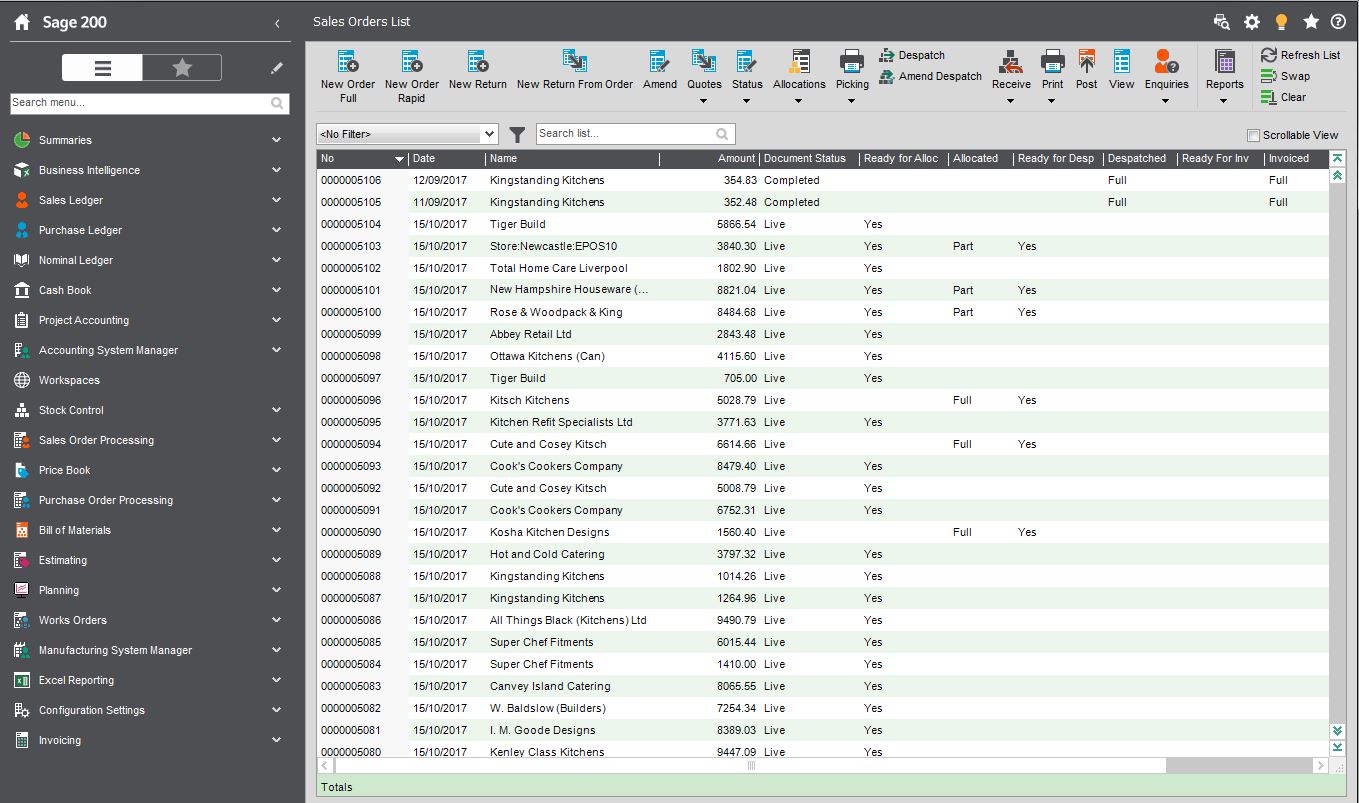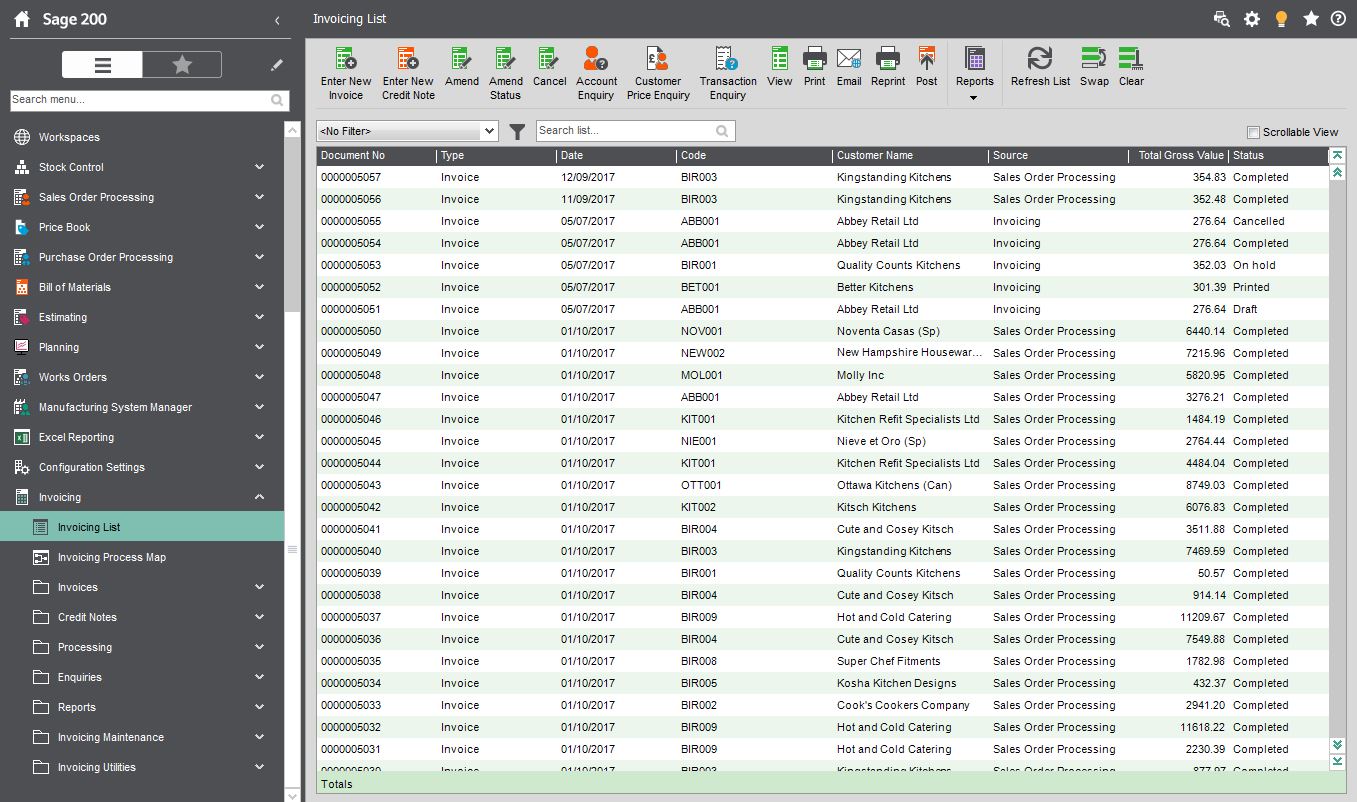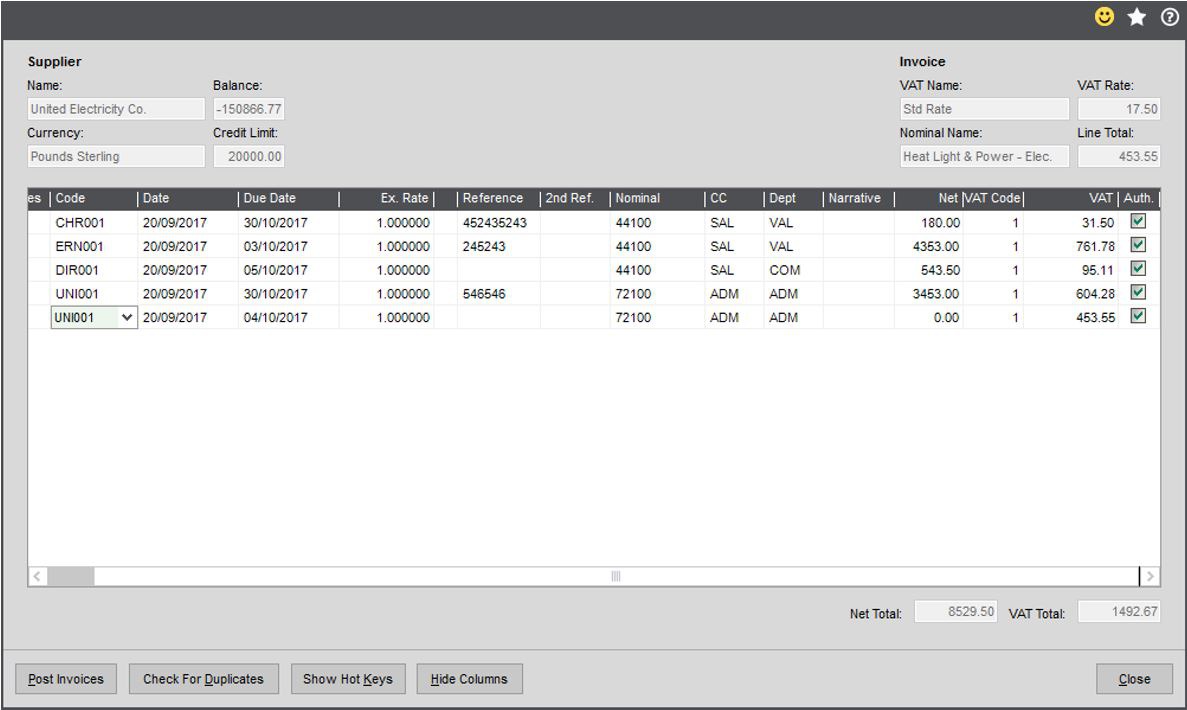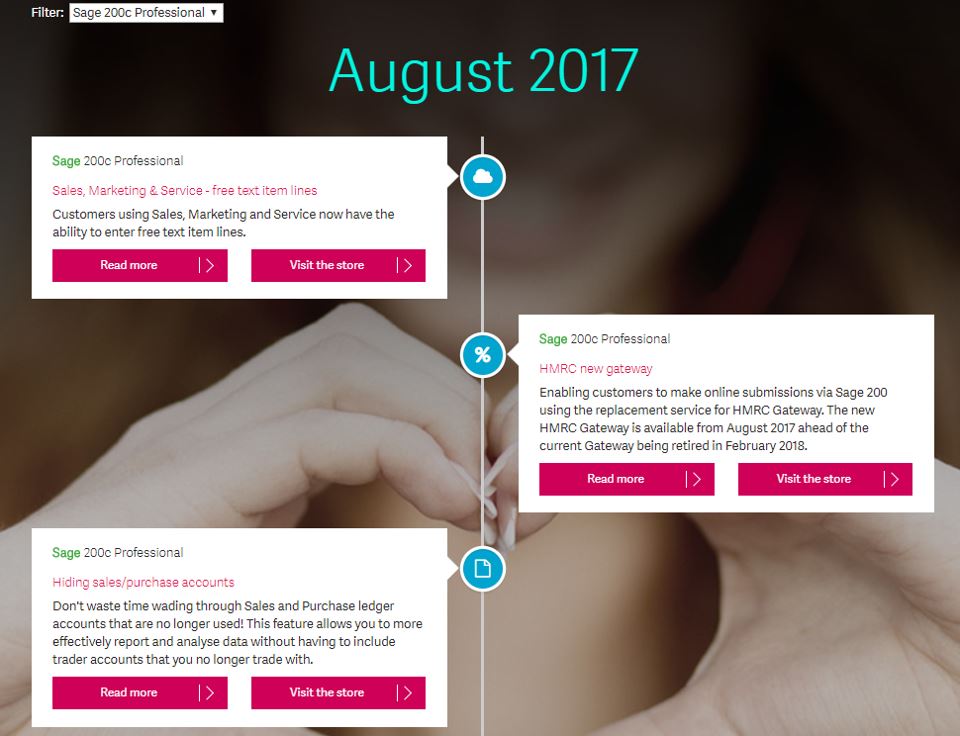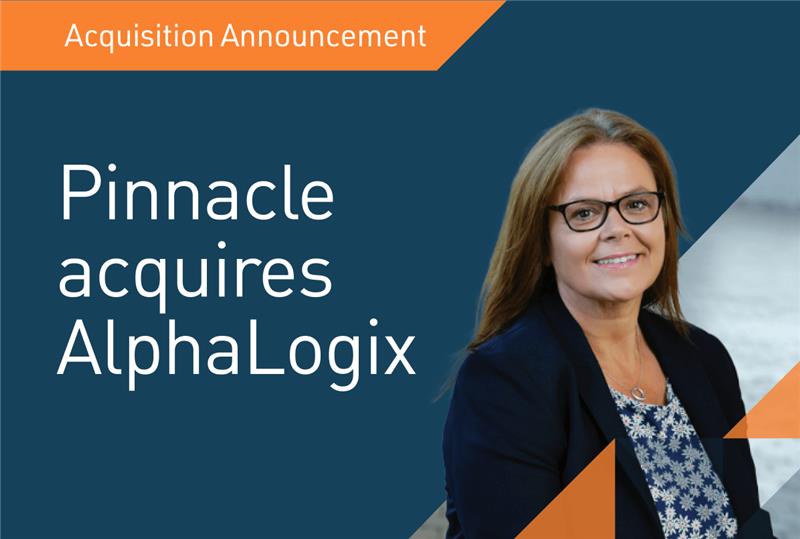AlphaLogix News – Sage 200 Demo
3rd August 2017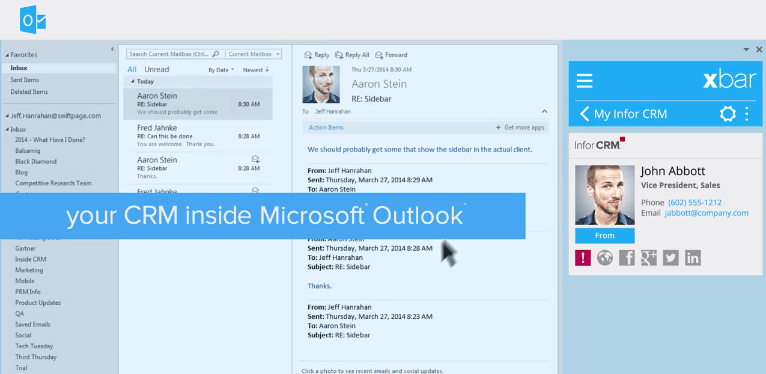
Infor CRM Xbar – Outstanding Outlook CRM Integration
10th November 2017The highly anticipated release of Sage 200c has arrived and as a long standing Sage Strategic Business Partner we are excited about many of the new features in this latest version.
But what are these new features, how will they add value to your business, and what does the ‘c’ stand for?
The ‘c’ stands for Connected because Sage 200 is now integrated with many more crucial systems such as Office 365 – powerful integration and connectivity is the future for Sage 200.
So let’s take a look at some of the great new features released in this latest version of Sage 200 – Sage 200c 2017.
Sage 200c 2017 – Main New Features
Sage have been listening very carefully to the feedback from their long standing Business Partners such as AlphaLogix and also from the feedback that we put forward from Sage 200 users. Let’s take a look at some of these features that were developed and released by popular demand.
Sales Order Status – One of the most frequently requested improvements to Sage 200 has been for more detail to be held against Sales Orders to improve reporting on their current statuses. Sage 200c Sales Order Processing, a part of the Commercials Suite of modules, now gives users the ability to review and report on many more stages such as ‘Ready for Allocation’, ‘Ready for Dispatch’ and ‘Ready for Invoice’. These new statuses can even be added to your Sage 200c List View:
Streamlined Upgrade – Once Sage 200 has been upgraded to Sage 200c on the server, each of the Client PC’s will automatically update themselves which will save lots of time during installations and upgrades.
Invoicing Module – For many that have followed the natural upgrade path from Sage 50 to Sage 200c, this new Invoicing module within the core Financials suite of modules may feel quite familiar and will improve your invoicing processes:
Error Corrections – One of the most popular requests for change with Sage 200 has been the ability to easily make corrections to transactions after they have been posted. This can now be done from the Transaction History screen in Sage 200c.
Web Based Purchase Requisitions – This new feature acts as an additional step prior to the creation of a Purchase Order and can be used in conjunction with the powerful Purchase Order Authorisation routine.
Rapid Purchase Invoice entry – With Sage 200c it is now possible to enter multiple Purchase Invoices from a single grid via the new Rapid Purchase Invoice screen:
Hide Customer/Supplier Accounts – In Sage 200c it is now possible to hide Customer and Supplier accounts. In the past the Sales and Purchase Ledgers could become filled with inactive accounts which couldn’t be removed without archiving and purging transactions, but now they can simply be removed from view, and brought back if required.
Nominal Analysis Codes – Analysis Codes are extremely important to many businesses that use Sage 200 and can be used to group together Orders, transactions, stock items, customers and suppliers. With this latest version of Sage 200c Analysis Codes can also be used to group together Nominal Accounts.
Combined Budgets and Budget Owners – This new option gives users access to combined budgets which work alongside Nominal Budgets. Group your Nominal Accounts together to report on the rolled-up totals and set Budget Owners to allow your users to monitor their spend against their budget very closely.
This list only represents some of the new features for Sage 200c that was released in August 2017, there are many more and we would like to show how well this latest version can work and add value to your business.
I recently wrote about the great demonstrations that we provide and also about our regular 1-hour webinars which are FREE and you can sign up at any time – we are now demonstrating the new Sage 200c 2017 version and the feedback we have received so far is fantastic.
Sage 200c 2017 – Sage 200 Roadmap
In June we published a blog outlining what the future holds for Sage 200 and we looked at their great new Online Roadmap. This roadmap highlights all of the main features that have been delivered recently, those that are due to be released in the next version, and also those that are in the pipeline for the future. This Online Roadmap represents the whole Sage 200 Product range including this latest Sage 200c Standard/Professional, and also the powerful Cloud solution – Sage 200 Standard/Extra Online.
If you would like an onsite Sage 200c demo please email us at info@alphalogix.co.uk or call us 0330 043 0140 to speak with one of our Accredited Sage Product Specialists. Alternatively if you would like to sign up to our Sage 200c Webinar please click here.
Keep an eye out for future blogs from the team at AlphaLogix!
Your Accounts System | Our Expertise | Let’s Talk…
Our team of Accredited Sage 200c Product Specialists have many years of experience and are here to help, from initial consultation through to: development, implementation, training and on-going support.
If you would like any further information or a demonstration of Sage 200c, please contact us:
Email: info@AlphaLogix.co.uk
Tel: 0845 259 3141

Kind Regards,
Richard Owens | Product Specialist