How to login to Sage?
To login to your Sage account or to login to many of Sage cloud or online accounts packages or Sage payroll and Sage employee services visit Sage.com website. The Sage login button is in the top right of the sage.com website and this gives you access to a wide range of other Sage logins.
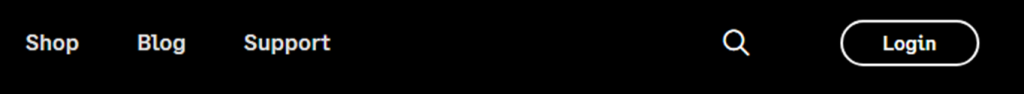
The Sage login button on the Sage website gives you access to other logins such as Sage One Login, Sage HR login, Sage payroll login, Sage Employee Payslips Login, My Sage Login, Sage Cloud Login, Sage 50 login and Sage Accounting Login.
Sage (UK): Sage Payroll Online Payslips
1 - How do I access Sage Login?
The Sage login portal enables you to log in to your Sage Product, such as Sage accounting, HR, Sage for accountants, Sage 50 and Payroll. Go to sage.com and click on the login button.
https://www.sage.com/en-gb/products/login/
Then choose your product to work with:
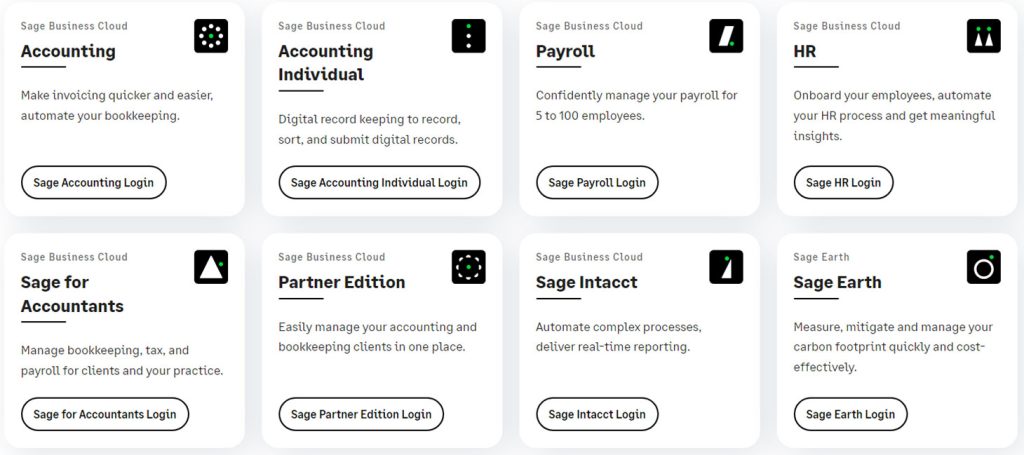
2 - How do I Login to Sage One?
Sage One is now accessed via the login to Sage accounting.
Go to sage.com and click on the Login button, top right of the screen.
Then Chose to login to Sage accounting
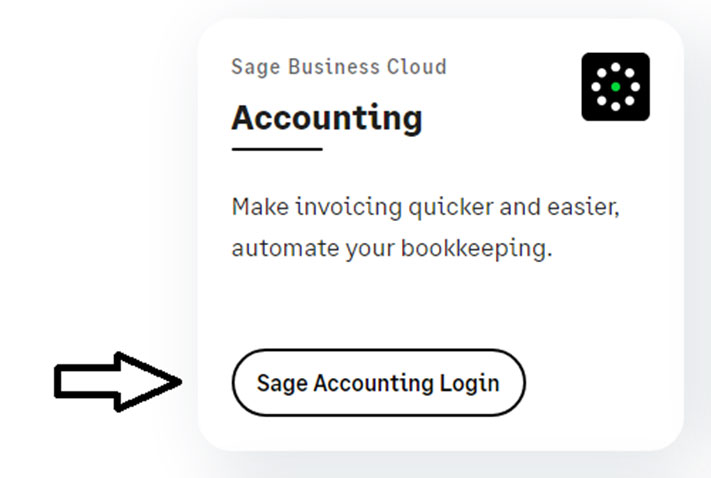
Then enter your Login email and password to access Sage Accounting.
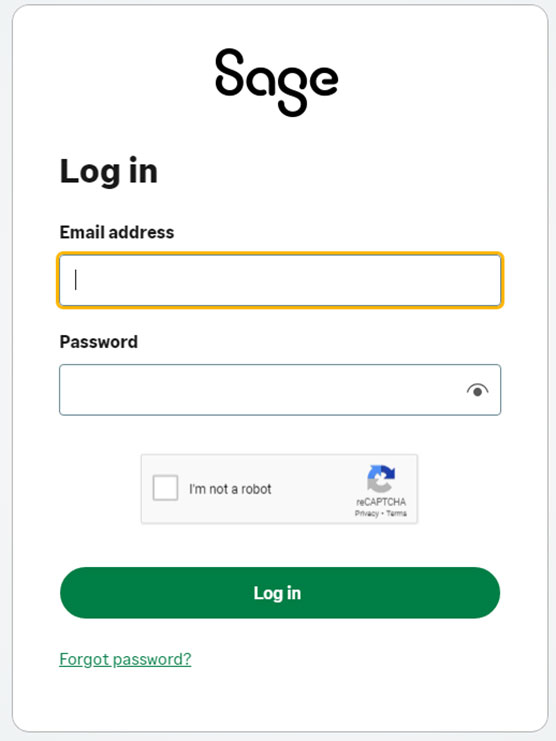
3 - How to access my payslip Online using the Sage Payslips login?
- Go to https://www.sagepayrollservices.co.uk/
- Click on Employee
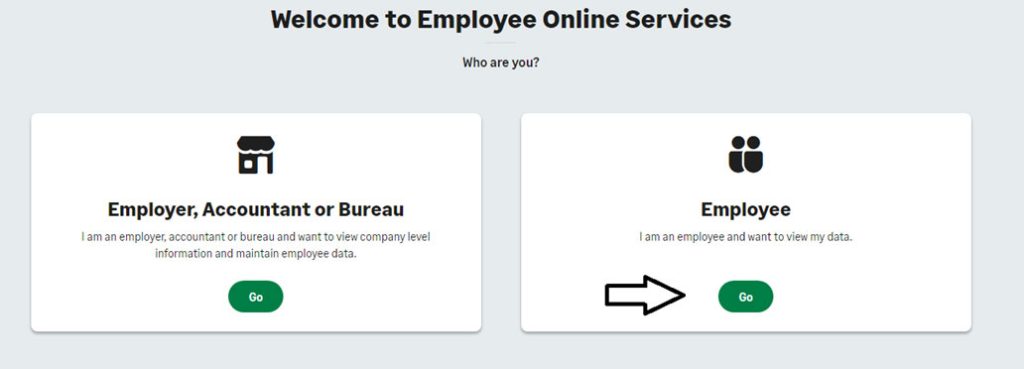
- Enter your email address and password.
- Click Sign In.
- On the Online Payslips/P60s service, click Go.
4 - How do I login to Sage HR?
To log in to Sage HR go to sage.com and click on the login button.
https://www.sage.com/en-gb/products/login/
Then choose HR.
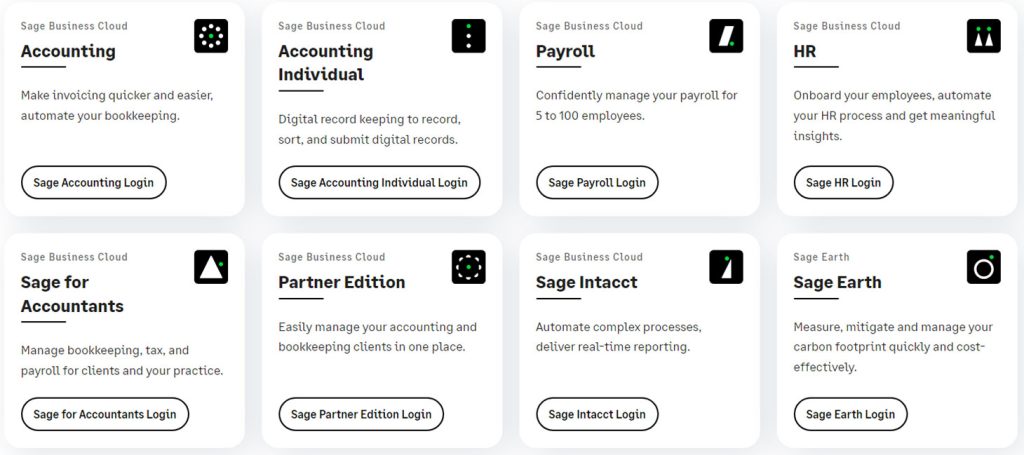
Put in your email and password and click enter.
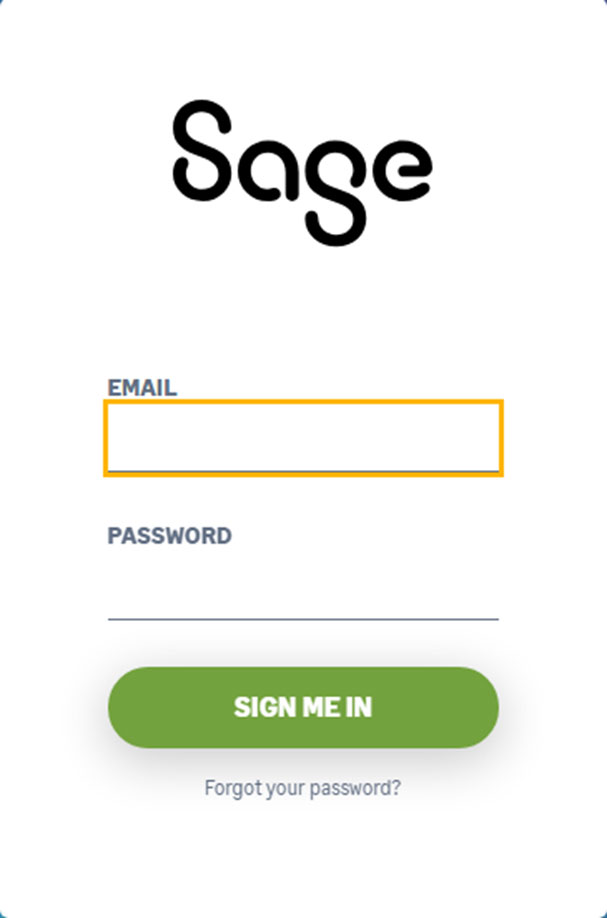
Sage HR for Employees - View payslips and P60s
5 - How do I login to Sage Intacct?
To login to Sage Intacct, go to:
https://www.intacct.com/ia/acct/login.phtml
Enter your Company ID, User ID and Password to access Sage Intacct.
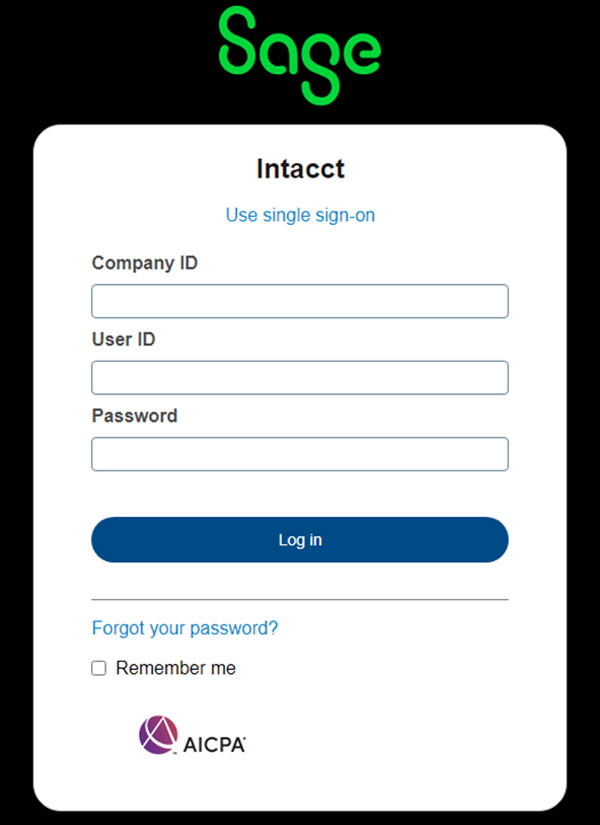
6 - How do I login to My Sage?
You can log in to My Sage to access all your invoices and accounts for the Sage Business Cloud products, Sage 50 Accounts, Sage 200, Sage 50 Payroll and Sage X3.
If you go to sage.com and click on the Login button in the top right, then if you scroll down the page you will see My Sage, and gives you access for these products.
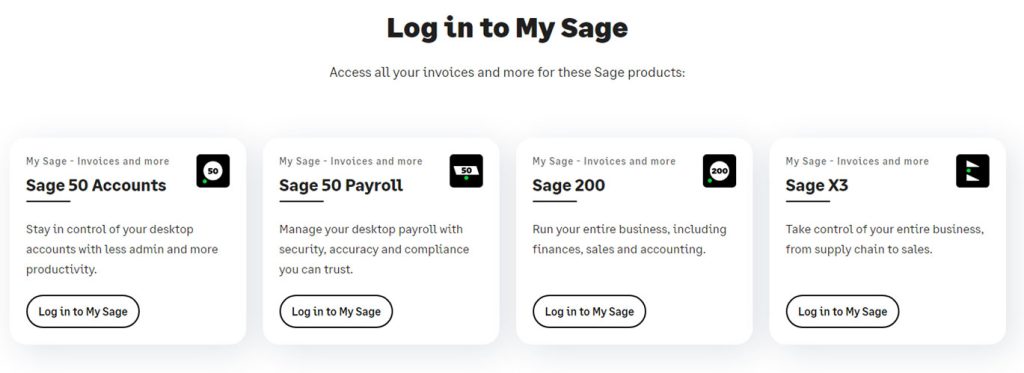
7 How do I log into Sage Payroll?
To log into Sage Payroll, visit the Sage Payroll login page and enter your registered username and password. If you encounter issues, ensure your credentials are correct or use the “Forgotten Password” option for assistance. Access is crucial for managing employee data and processing payroll efficiently.
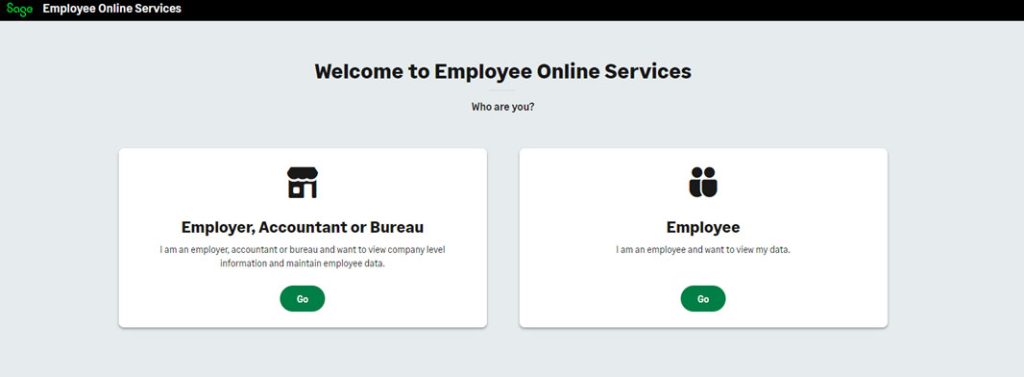
If you are an employer select Employer, Accountant or Bureau
Then type in your email address and password to get access
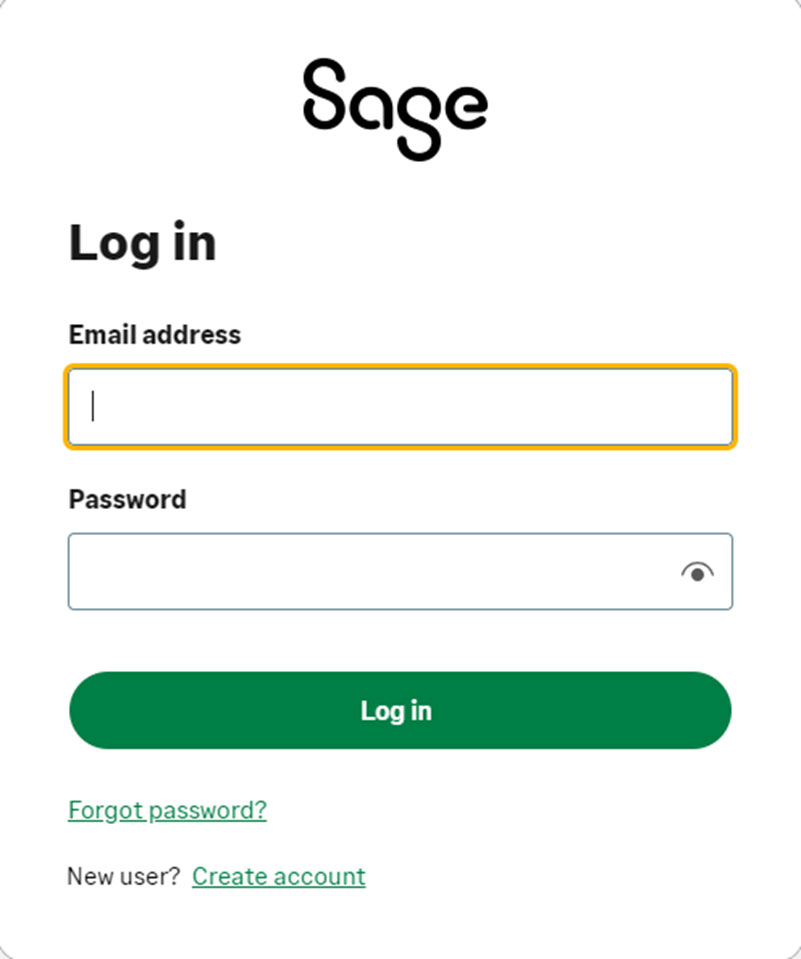
8 How do I login to Sage 50?
To log into Sage 50, open the Sage 50 application and enter your username and password. If you forget your password, use the ‘Forgot Password’ option to receive a reset link by email. Ensure your account is registered correctly to complete the login process efficiently.
If you are using the online version of Sage 50 you can login through the Sage portal.
To login to Sage 50 online go to:
https://www.sage.com/en-gb/products/login/
Then go to My Sage at the bottom of the page
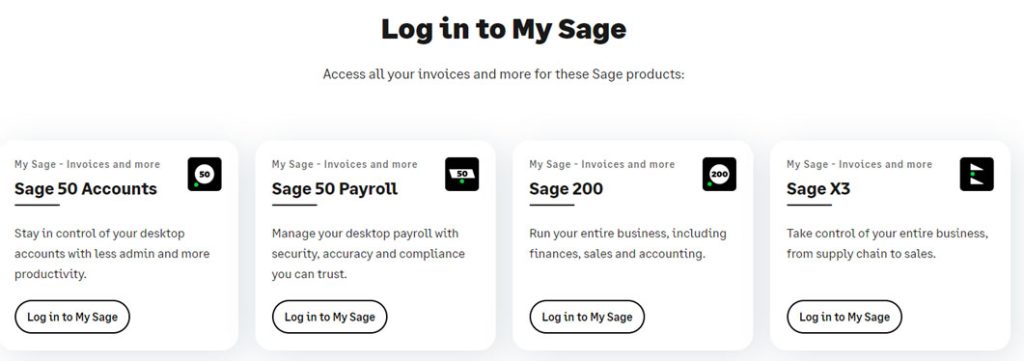
Select Sage 50 accounts and choose login to My Sage, then type in your email address and password.
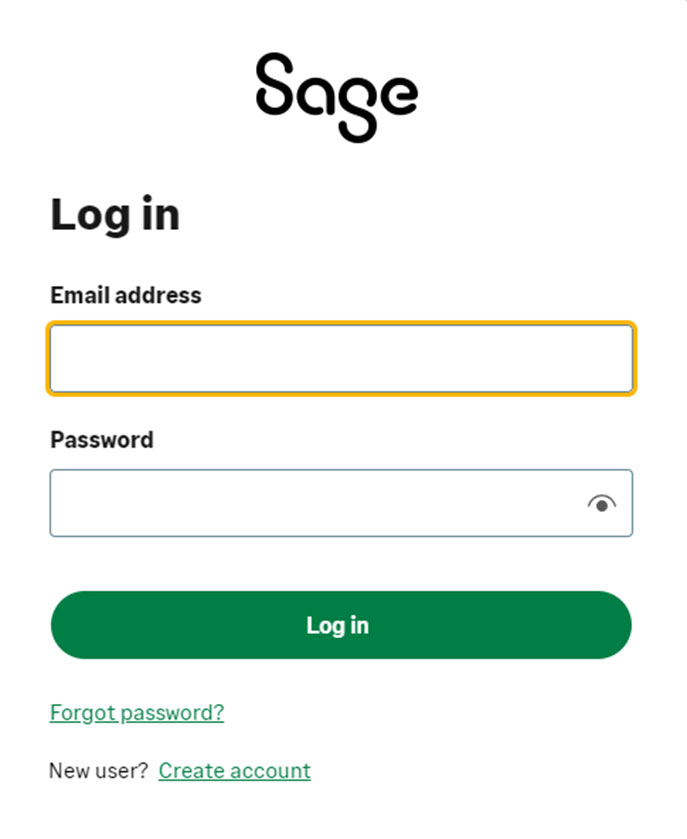
9 - How to login to Sage 200?
Go to the sage.com website, then go the login button on the top right-hand corner of the screen.
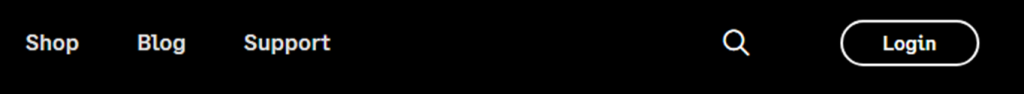
Choose my sage – Sage 200 login
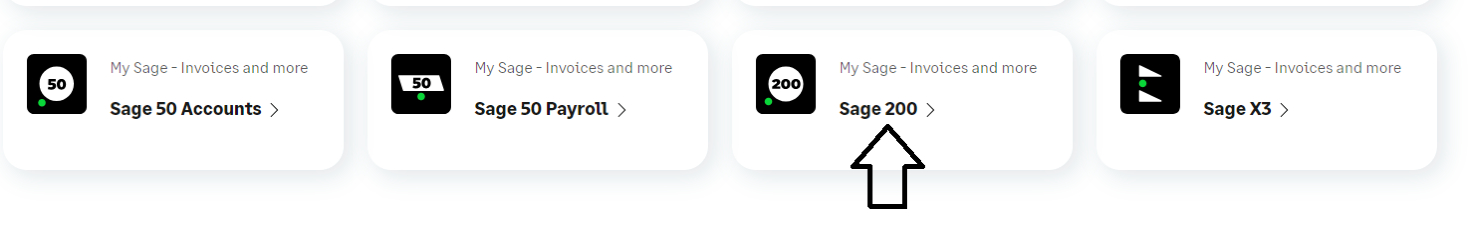
Then type in your email address and password and then you will have access to Sage 200.
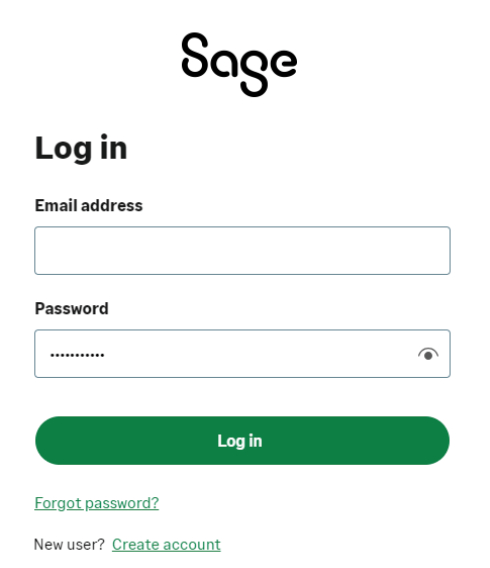
10 - How to login to Sage 50 Payroll?
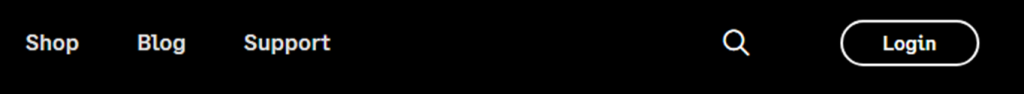
Choose the Sage 50 Payroll login as indicated below.
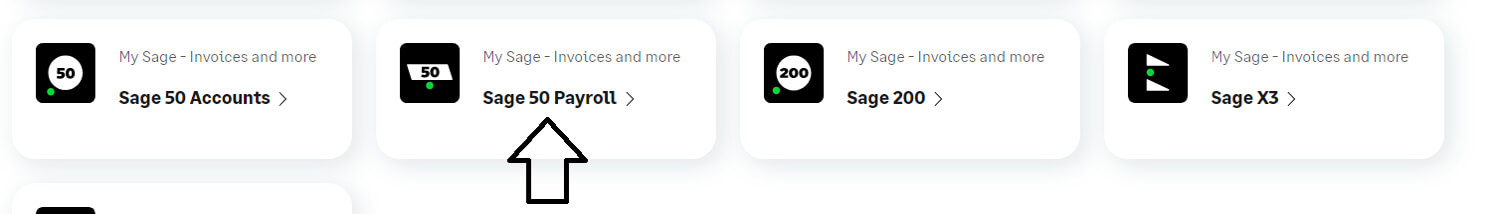
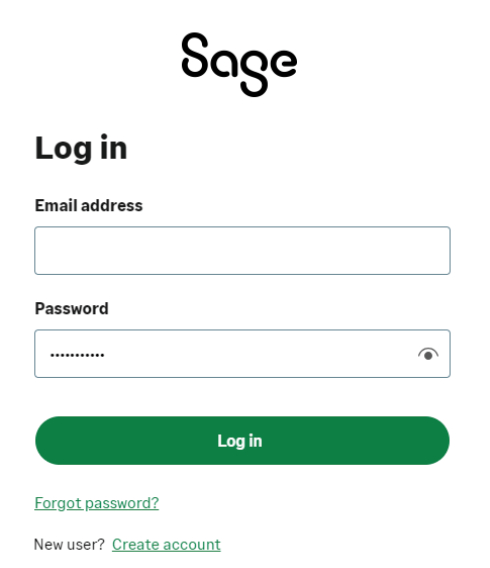
11 - How to login to Sage cloud?
You can login to Sage cloud (also referred to as Sage business cloud) by going to the sage.com website, then choose the login option in the top right of the screen.
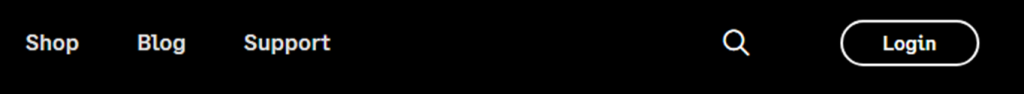
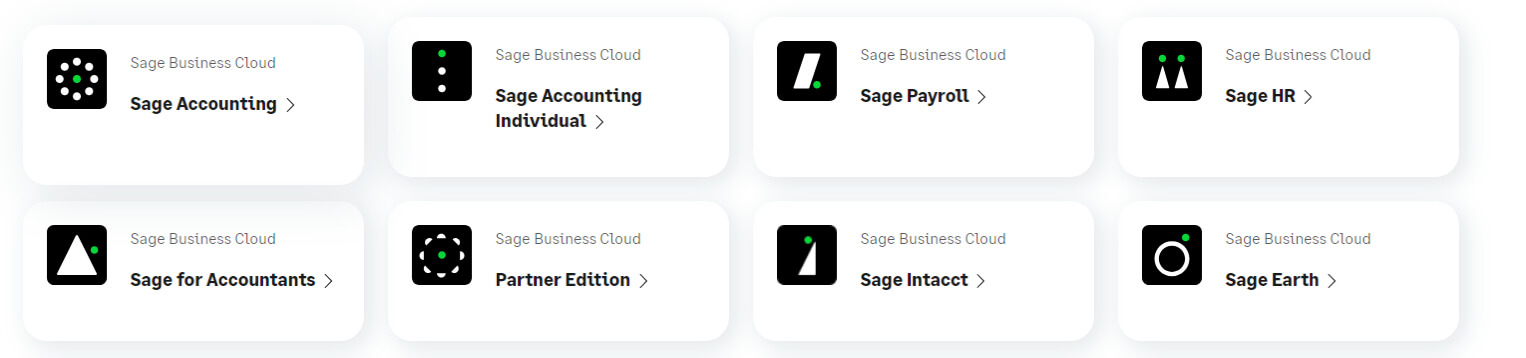
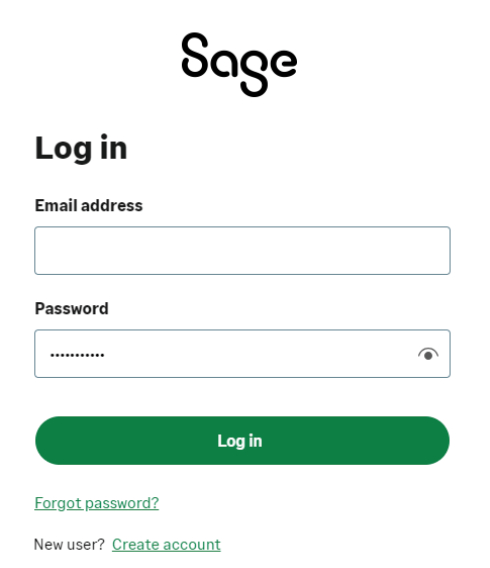
Contact AlphaLogix – Sage Business Partner
AlphaLogix was founded in 1995 and today we are a leading tier 1 strategic Sage Business partner in the UK. Our Sage consultants have successfully implemented hundreds of Sage sites across the UK and we understand the need for a well-planned and smooth implementation process.
Call us today on 0330 043 0140 or email us at info@alphalogix.co.uk to discuss the range of Sage Accounting and Finance products from Sage including, Accounting, Payroll, Sage 50, Sage 200 and Sage Intacct, we can help you decide which product is best suited for your companies accounting and finance requirements.
Our Professional Services Include:
- Implementation and Installation
- Sage consultancy
- Integration with other business systems
- Report designing
- Fixing databases
- Upgrades and Migrating data from your existing Sage accounting system
- Sage Training
- Help desk support
- Ecommerce integration, such as Websites, Amazon, Shopify, Woo Commerce
- Managed IT Support and Services


