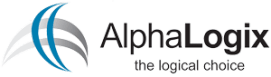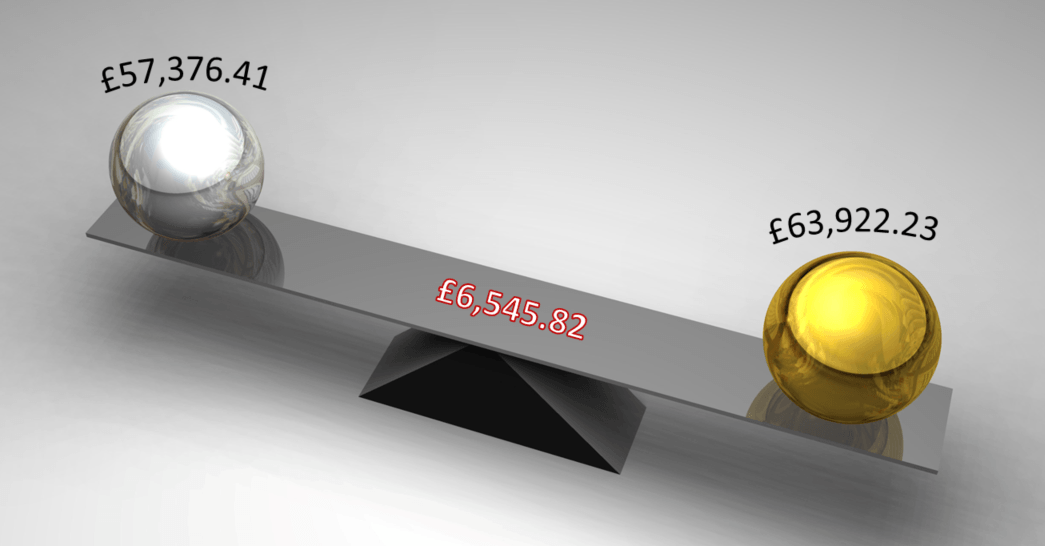
Sage 200 Tips – Debtor Reconciliation Enquiry
28th June 2016
Sage 200 Tips – Report Of The Month
15th July 2016V18.1, What is all the hype? Well the dev folks at Swiftpage have been busy on their Act! CRM family with V18.1 updates for Act! Premier and Act! Pro. Thank you dev.
Their 3 strap lines for V18.1 are:
- Prioritize Your Focus.
- Integrate With Ease.
- Stay Up-To-Date.
The V18.1 marketing material adds to the message of the new release:
- Know Your Customers.
- Propel Productivity.
- Make Insightful Decisions.
Let’s drill into the details of the announcement. It gives a host of updates! Plus a huge number of bug fixes have been addressed. Well done dev and thanks.
Compatibility Updates
- Additional Act! Premium Web components have been upgraded to support Chrome and Internet Explorer 11 (without Compatibility Mode).
Web API
- A link to the Web API installer is now included within the Act! Premium for Web CD Browser.
- The Web API installer will automatically launch upon completion of the Act! Premium (access via web) installation process.
Act! Connect View
- Completely redesigned view with content relevant to new Web API integrations.
- Integrations are available for active Act! Premium subscription customers.
Favourites
- The Favourite field has been added to the default Contact Layout as a checkbox.
- A new Favourite column is present in the Contact List View and Contact tabs.
- A Favourite lookup is included, which can also be set as the default lookup in conjunction with setting the Contact List View as the Startup View.
Count of Days from an Activity’s Originally Scheduled Start Date.
- Commentary has been added to the Schedule Activity window to calculate the number of days that have elapsed since an Activity’s original Start Date.
There is an important V18.1 Note. The Note is for Users with Multi-user databases. Act! must be updated by an Act! Administrator from the computer or server that houses the database before updating workstations.
What does failing to adhere to this Note mean for you? It will result in the inability to access the database from your workstation. If you are at all unsure what to do with V18.1 then AlphaLogix are here to help. Just email info@alphalogix.co.uk. Or call 0845 259 3141 to seek our help.