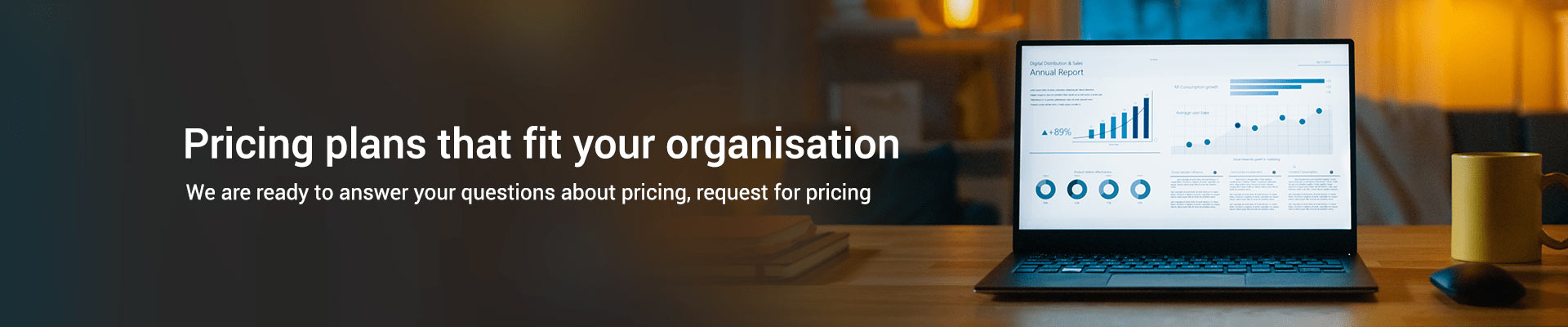Sage Intacct Vs QuickBooks Comparison
What are the differences between Sage Intacct and QuickBooks?
Sage Intacct and QuickBooks are both market leading cloud-based accounting software solutions in their respective target markets. QuickBooks online is a good choice for small businesses, sole traders and the self-employed, whilst Sage Intacct is ideal for larger SMBs, medium sized enterprises and large businesses who are looking for a powerful cloud-based finance management system across multiple locations.
QuickBooks online is available from 1 user with QuickBooks Online Simple Start and up to 25 users for QuickBooks Online Advanced version, whilst Sage Intacct has virtually unlimited number of Cloud users and because it uses a powerful database it can handle virtually unlimited number of transactions, all stored securely in the Cloud.
Sage Intacct is the natural progression for QuickBooks users who are looking for a more advanced Cloud based accounting solution. Many QuickBooks users who have outgrown their existing software move to Sage Intacct.
Sage Intacct offers more advanced automation and accounting features than QuickBooks, but it comes at a higher price. Choosing the best accounting system for your business depends on your financial requirements and budgets.
To organise a free consultation of the differences between QuickBooks online and Sage Intacct contact us on 0330 043 0140 or email us at info@alphalogix.co.uk

What is the difference between Sage Intacct vs QuickBooks Online?
Sage Intacct and QuickBooks Online (QBO) are popular cloud-based accounting software solutions, but they serve different types of users. Here’s how they compare in terms of target audience, features and pricing.
What is QuickBooks Online?
Intuit’s QuickBooks Online is a Cloud based accounting solution that is used by small businesses, the self-employed and start-ups. The QuickBooks core products include Simple Start, Essentials and QuickBooks Online Plus.
Intuit Inc. is an American multinational business software company that specializes in financial software. The company is headquartered in Mountain View, California.
What is Sage Intacct?
Sage Intacct is a Cloud based accounting and ERP solution that is typically used by larger SMB’s, medium sized businesses, and larger companies. Sage Intacct has adopted a modular approach, so you choose the modules you need when you need them and add others as your business develops.
Intacct was acquired by the Sage Group PLC in 2017 for $850 million and the product was rebranded as Sage Intacct by the Sage Group. The software was one of the first Cloud-based accounting solutions when it was launched by the Intacct Corporation in 1999, Sage Intacct is sold on a SaaS subscription model.
Guides and Product Brochures
Sage Intacct vs QuickBooks Comparison Whitepaper PDF Download
Download the New Sage Intacct Brochure in PDF format
Download the Sage 50 vs Sage Intacct comparison guide
Sage vs QuickBooks
To organise a free consultation of the differences between QuickBooks online and Sage Intacct contact us on 0330 043 0140 or email us at info@alphalogix.co.uk
1. Target Market and Users
- QuickBooks: Primarily designed for sole traders, start-ups and small businesses. It offers user-friendly interfaces and basic accounting features.
- Sage Intacct: Geared toward small to medium sized businesses (SMB’s), mid-market and enterprise-level companies. It’s a more robust, cloud-based solution offering advanced features for businesses with complex financial management needs, often used by larger or rapidly growing companies.
2. Features & Functionality
- QuickBooks: Core features: Invoicing, expense tracking, payroll, tax management, and financial reporting.
- Limited scalability: While it can serve growing businesses, its features might be restrictive as companies scale or grow.
- Sage Intacct: Advanced features: Strong capabilities in multi-entity management, financial consolidation, budgeting, and forecasting.
- Cloud-based: Seamless integration with various third-party applications (e.g., Salesforce).
- Industry-specific solutions: Tailored to industries such as healthcare, non-profits, and professional services.
- Scalability: Can handle complex financial structures, including multi-currency, multi-location, and multi-country operations.
3. Ease of Use
- QuickBooks: Known for its intuitive interface, QuickBooks is designed to be easy to use, especially for those with limited accounting experience.
- Sage Intacct: Sage Intacct is intuitive to use, but it has a steeper learning curve, especially for users without accounting expertise, it offers more advanced tools and customisation for experienced finance professionals.
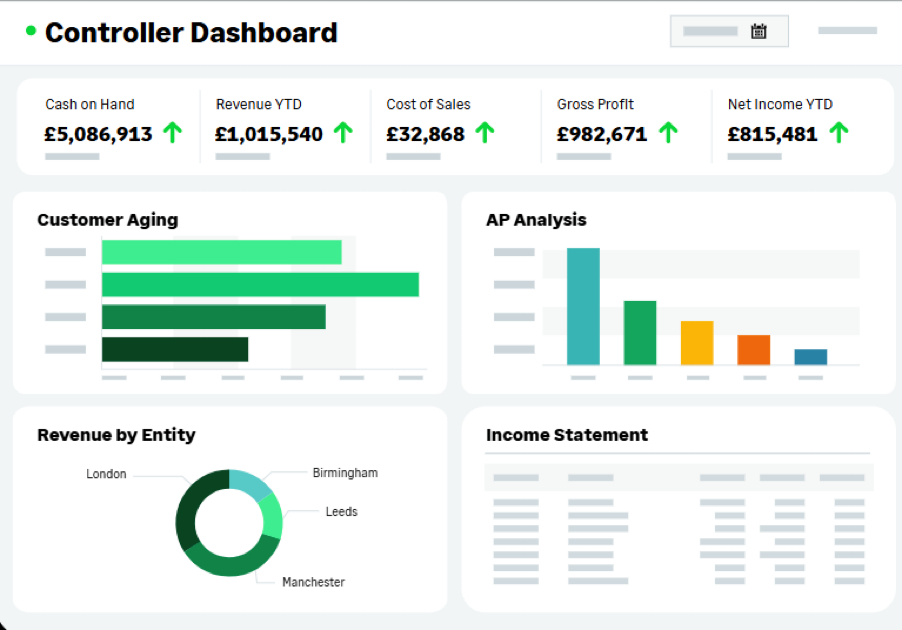
4. Scalability
- Sage Intacct: Best for businesses growing in financial complexity as well as operational size.
- Because Sage Intacct is a true cloud-based solution it can be easily scaled up for your organisation and for multiple locations.
- QuickBooks: Can be used by multiple users.
- Limited scalability in dealing with complex processes or automating operations throughout your business.
5. Customisation
- Sage Intacct: Highly customisable and tailorable through its API and integration capabilities.
- Sage Intacct can be tailored for your business industry sector
- Primarily focused on adapting to financial workflows.
- QuickBooks: Limited customisation abilities when compared to Sage Intacct.
6. Integration and Automation
- QuickBooks: Offers integration with various applications, but typically geared towards smaller-scale integrations.
- Sage Intacct: Provides more robust integrations, including a wide range of ERP, CRM, and payment systems. It also has powerful automation features that can handle repetitive tasks, ensuring better efficiency in larger organisations.
7. Reporting and Analytics
- QuickBooks: Provides a basic range of financial reports and insights, sufficient for small businesses and sole traders, but lacks advanced analytical tools.
- Sage Intacct: Offers advanced reporting capabilities with real-time analytics, customisable dashboards, and powerful forecasting tools ideal for financial decision-making in larger businesses.
8. Security and Compliance
- QuickBooks: Adequate security features for smaller businesses, including data encryption and backup options.
- Sage Intacct: More comprehensive security options, including SOC 1 and SOC 2 compliance, and stronger audit trails suited for large, complex organisations.
9. Pricing
- QuickBooks: More affordable, especially for sole traders the self-employed and small businesses. It offers several pricing tiers, including a basic version for freelancers or small businesses.
- Sage Intacct: Generally, more expensive, with pricing based on the company’s size, needs, and modules chosen. Pricing is typically customised, and it’s suitable for businesses that are willing to invest in comprehensive financial management software.
Sage Intacct Product Overview – Key Features
Contact us on 0330 043 0140 or email us at info@alphalogix.co.uk to learn how Sage Intacct will make users lives easier by being intuitive and easy to use, yet very powerful to do what they want in their job, making your business more efficient. Schedule a call, meeting or demonstration.
Request a Call Back to Discuss Sage Intacct
• Organise a Personalised Demonstration of Sage Intacct
• Request Pricing Or Organise a Quote
What is Sage Intacct and What is Intuit’s QuickBooks Online?
What is QuickBooks Online by Intuit?
QuickBooks Online was developed by Intuit to be a Cloud based accounting system and is widely used across the world. The QuickBooks Online version is different from the desktop version of QuickBooks. Key markets for the product include the USA, Canada, Australia, UK and India, but is widely used elsewhere, further information.
Intuit’s headquarters are based in Mountain View, California and the company are listed on the Nasdaq stock market, Intuit has over 10,000 employees worldwide.
Introduction to QuickBooks Online by Intuit
What is Sage Intacct?
Sage Intacct was developed and launched by the Intacct Corporation in 1999. The software is a Cloud accounting solution and is available in the USA, UK, Canada, South Africa and Australia, the system is also being rapidly rolled out to new countries and territories across the globe. The Sage Group PLC acquired Intacct in 2017 for $850 million, further information.
Sage is now the third-largest supplier of Enterprise Resource Planning (ERP) software and the largest supplier to small and medium sized businesses, the company has over 6.2 Million customers worldwide and over 12,000 employees, and has their headquarters in Newcastle Upon Tyne, UK.
What is Sage Intacct? Cloud Accounting Software
Sage Intacct Customer Case Study
L W Cole specialises in supplying and installing appliances to the UK house building community across England and Wales.
The company has recently grown so rapidly, it was clear its financial management processes needed an overhaul to keep up. It chose Sage Intacct for its finance and business management system.
The business needed a cloud-based system that could communicate with its existing infrastructure and fit within budget.
Before Sage Intacct, the financial outlook had to wait until the end of the month. Now, financial insights and projections can be generated at any given moment.
““I genuinely think Sage Intacct is the best finance software I’ve ever used. The depth and power of the reporting make it a stand out system”
Mike Newton – Finance Director – L W Cole (Distributors) Limited
Sage Intacct Case Study
What are the Differences in Features for Intuits QuickBooks Online and Sage Intacct?
Like many Cloud accounting systems, the software for both QuickBooks Online and Sage Intacct comprises of core accounting and financials features which additional modules or apps can then be added.
QuickBooks Online Product Range and Features.
QuickBooks Online is available in four different versions, QuickBooks Self-employed, Simple Start, Essentials and Plus. The software offers easy to use accounting features that is suitable for small companies and the self-employed.
- Self-Employed – Simple core accounting features, the Self-Employed version helps sole traders & the self-employed to submit their Self-Assessment tax return forms.
- QuickBooks Simple Start – Simple Start is accounting software for single users that want income and expense tracking, reporting, invoicing, and mileage tracking.
- Essentials – Essentials does everything that Simple Start will doand adds the ability to manage bills and track time.
- QuickBooks Plus – Gives you the functionality of Simple Start and Essentials with the added ability to track inventory and track profitability by project, further information.
Contact us on 0330 043 0140 or email us at info@alphalogix.co.uk to discuss Sage Intacct or to organise a meeting, consultation call, demonstration or personalised quote.
Features available in QuickBooks Online Plus
- Manage income & expenses
- Send ‘pay-enabled’ invoices
- Connect your bank
- Forecast cash flow
- Snap & sort receipts
- Track mileage
- Create estimates & quotes
- Run customised reports
- Manage bills
- Multi Currencies
- Track stock
- Tax
- Prepare Self-Assessment
- Get Income Tax estimates
- Check VAT for errors
- Submit VAT to HMRC
- Calculate and submit CIS
- Employee & project management
- Track employee time
- See project profitability
- Set budgets
- Further information
Additional features and functionality can be added to QuickBooks Online by installing add-ons and applications, further information for the most popular apps.
Overview of the Features of QuickBooks Online
Sage Intacct Features and Modules
The Sage Intacct product is an advanced feature rich Cloud accounting system that offers businesses much more flexibility and functionality than basic accounting software.
Sage Intacct is a popular choice for larger SMB’s and medium sized businesses because it can manage complex accounting processes and requirements.
Sage Intacct Received the Highest Score for Core Financials for the 5th year Running
Intacct received the highest score in Core Financials for Lower Midsize Enterprises Use Case in Gartner’s 2021 Critical Capabilities for Cloud Core Financial Management Suites for Midsize, Large, and Global Enterprises.
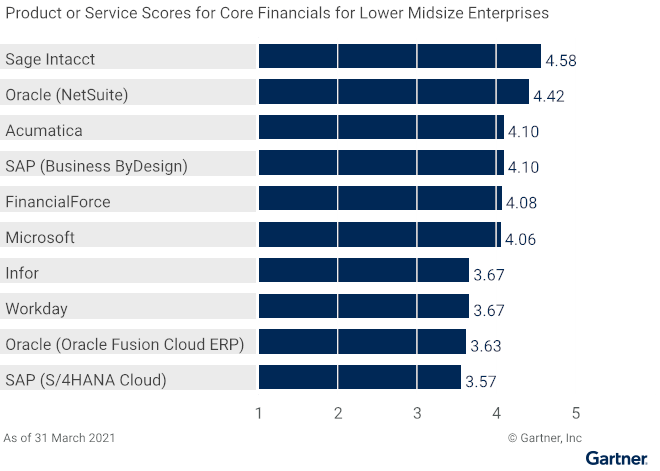
What Is Sage Intacct Used For?
Sage Intacct Core Financials is the main module for Intacct, the module is commonly referred to as just Sage Intacct Financials and is the central accounting software module where all other Sage Intacct modules feed financial accounting information into, enabling you to run financial reports to get valuable insights to increase profits and grow your business.
The most important ledger in the Sage Intacct accounting software is the General Ledger. The General Ledger uses the most innovative and flexible architecture so you can easily handle your entire accounting and financial management process.
Benefits of Sage Intacct Core Financials:
- Sage Intacct Financials is the best in its class
- Scalable and highly configurable financial management software
- Modern Cloud based flexible architecture
- Achieved the highest product score in the marketplace
- Designed By financial experts for accounting professionals
- Built exclusively for use in the Cloud
- The software achieved the highest customer score in the marketplace
- The accounting solution is extremely flexible
- Outstanding and powerful financial reporting
Sage Intacct Core Financials General Ledger Datasheet Download
Additional modules can be added to Intacct Core financials, popular modules include the following:
Contact us on 0330 043 0140 or email us at info@alphalogix.co.uk to discuss Sage Intacct or to organise a meeting, consultation call, demonstration or personalised quote.
Popular Additional Modules for Sage Intacct
- Billing software
- Fixed Assets
- Project accounting
- Multi-entry and global consolidations
- Vendor payment services
- Inventory Management
- Salesforce CRM Integration
- Revenue recognition
- Spend Management
For detailed information on the full range of features available in Sage Intacct.
Sage Intacct Demo and Product Tour
Frequently Asked Questions
Sage Intacct and QuickBooks serve different needs. QuickBooks is ideal for smaller businesses or sole traders, while Sage Intacct is designed for larger organisations requiring more advanced features. They are not the same; Sage Intacct is a scalable upgrade from QuickBooks, offering enhanced financial management capabilities for growing businesses.
QuickBooks Online is a good choice for smaller businesses who require basic accounting features whilst Sage Intacct has more advanced features and can be tailored to fit around your business requirements, however it does cost more.
QuickBooks Desktop 2022 is being phased out after May 31, 2025. This includes versions like Pro, Premier, Mac, and Enterprise Solutions 22.0. However, QuickBooks Online will continue to be available, offering an alternative for users. It’s important to consider transitioning to newer solutions to ensure uninterrupted service.
Sage 50 is excellent for bookkeeping as it offers comprehensive features that streamline invoicing, cash flow management, transaction recording, and expense tracking. Specifically designed for small businesses, it automates administrative tasks, making bookkeeping efficient and straightforward. With its user-friendly interface, Sage 50 helps ensure accurate and timely financial record-keeping.
What Types of Businesses Use Sage Intacct and QuickBooks Online?
When people think about Sage and QuickBooks they normally associate both companies as leading accounting software providers for small businesses, this is true for software packages such as QuickBooks Online (Start, Essentials and Plus) and the entry level Sage Accounting product (Start, Standard and Plus, formerly known as Sage One).
However, Sage Intacct is typically used by larger SMB’s, medium sized companies and larger corporates.
Typical QuickBooks Online Business Users
- Self Employed
- Start Ups
- Smaller Companies
- Small retailers and food shops
- Small online retailers
- Construction
- Not for Profits
- Wholesalers
- Accounting and Bookkeepers
- Professional services
- In fact, most business industry types use QuickBooks Online
Healthcare Accounting Software: QuickBooks vs Sage Intacct
What Types of Businesses Use Sage Intacct?
Financial professionals from all industry sectors use Sage Intacct to help them manage their business finances, and accounting processes.
Just some of the business sectors that trust the solution help them manage their finances include the below sectors, further information.
- Professional Services
- Financial services
- Charities and Not for Profit
- Technology Businesses
- Wholesale and Distribution
- Government
- Hospitality
- Internationals and Head Offices
- Healthcare
- Most SMB’s and medium sized business types use Sage Intacct
Contact us on 0330 043 0140 or email us at info@alphalogix.co.uk to discuss Sage Intacct or to organise a meeting, consultation call, demonstration or personalised quote.
How to Decide If Sage Intacct or QuickBooks Online is Best for Your Business?
The first decision that many businesses make when choosing the right accounting system is the delivery model, i.e will the software run in the Cloud, be hosted or used as on-premise. Many businesses that are considering a new accounting software solution are moving to the Cloud. Both QuickBooks Online and Sage Intacct only work in the Cloud.
Buyers Guide to Selecting an Accounting Solution Download
Other areas to consider when deciding if either Sage Intacct or QuickBooks Online is right for your business:
- Make a list of your business requirements and features that you require
- Identify top priorities and challenges in your business
- Decide on what available budget you have
- Organise a Demo or trial from your short list of accounting packages
- Is the accounting software easy to use?
- Does your accounts team need to work outside the office?
- Does your business need to accelerate financial processes—without increasing headcount or IT budget?
- Do you need to integrate accounts with other systems, such as CRM?
- Do managers want or need self-service access to their relevant KPIs?
- Does your organisation struggle with inefficient processes?
- Check references and customer video testimonials
Contact us on 0330 043 0140 or email us at info@alphalogix.co.uk to discuss Sage Intacct or to organise a meeting, consultation call, demonstration or personalised quote.
Request a Call Back to Discuss Sage Intacct
• Organise a Personalised Demonstration of Sage Intacct
• Request Pricing Or Organise a Quote
Contact AlphaLogix to Discuss Which Cloud Accounting System is Best for Your Business
Our experts will help you discover which Cloud based Accounts and Finance Management software is best suited for your business based on your requirements, business size and industry type.
We will provide you with a free initial consultation call, and we can also provide you with a free demonstration on certain products.
Call us today on 0330 043 0140 to organise a demo or to speak with one of our experts, alternatively email us at info@alphalogix.co.uk.
Related Information