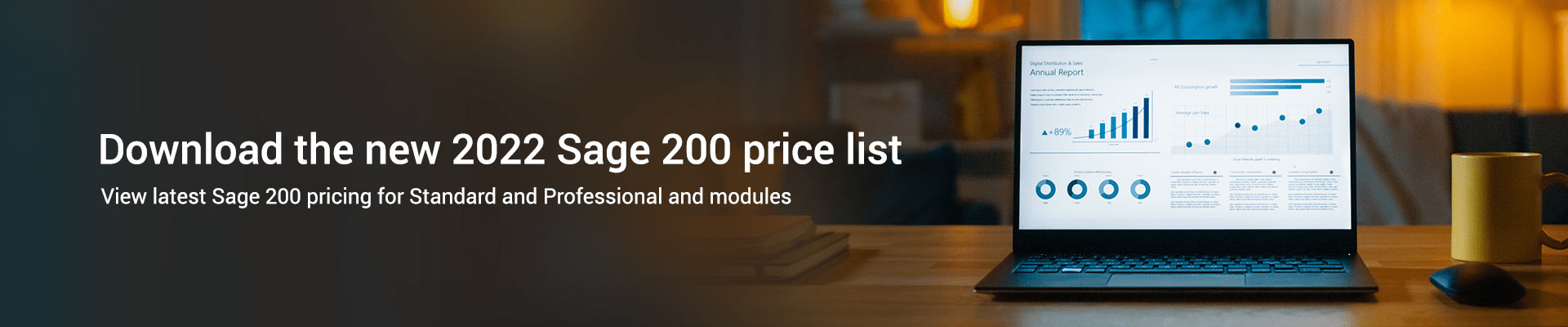Sage 200 Bill of Materials
What is Sage 200 Bill of Materials (BOM)?
Sage 200 Bill of Materials (BOM) is a module that helps you with stock assembly and with costs for processing.
It is integrated with the Sage 200 Commercials module (Stock Control) as well as the Sage 200 Financials module (Nominal Ledger). Sage 200 Bill of Materials also works with the Sage 200 Manufacturing module. The module helps you break down the manufacturing process into materials required and machines and labour needed to assemble a part.
Call AlphaLogix on 0330 043 0140 or email us at sales@alphalogix.co.uk to discuss your Bill of Materials requirements.
Download the latest Sage 200 Product Guide and Brochure PDF
Sage 50 vs Sage 200 Feature Comparison – PDF
Download Sage 200 Bill of Materials Datasheet
Sage 200 UK Price List – Sage 200 Standard vs Professional Pricing – PDF
Contact us on 0330 043 0140 or email us at info@alphalogix.co.uk to discuss Sage 200 or to organise a meeting, consultation call, demonstration or personalised quote.
What is Sage 200 Used For?
What are the features in Sage 200 Bill of Materials (BOM)?
We have listed below some of the main features in Sage 200 BOM:
- Sage 200 BOM includes sub-contract and piece work operations.
- The module contains operations templates and a Bill of Materials copy function.
- BOM allows you to break down your manufacturing into specific areas, including machines, labour, reporting and operations.
- You can track any changes to the Bill of Materials costs over time.
- Bill of Materials gives you either implosion or explosion views, which provide you with a visual view of product levels and product components.
- Scrap allowances allows you to estimate likely scrap levels and helps ensure there are no component shortages which might result in production losses.
- The system allows you to identify component shortages, so you can raise purchase orders to cover any potential shortages.
- Sage 200 BOM has detailed costing analysis where you can view BOM costs over time, this can be shown as a chart for easy visualisation.
- You can use Bill of Materials to organise the production of repetitive batch items.
- Maximum Build and Trial Kitting features allows you to identify build quantity on stock for components and products.
- The Bill of Materials module has a workspace which shows key information in a single screen, so users have all the relevant information at any one time, the system also allows them to view this workspace remotely via a web browser.
- There is an error correction facility in Sage 200 Bill of Materials, which allows you to dismantle Bills of Materials that have been created in error.
- Sage 200 BOM has a versioning feature that gives you the ability to view older versions of the product, this is a great feature for auditing and managing spares.
- Another great feature in Bill of Materials is that multiple finished items can be included in stock calculations.
Call AlphaLogix on 0330 043 0140 or email us at sales@alphalogix.co.uk to discuss your Bill of materials requirements.
Download the Sage 200 Bill of Materials user Guide
Organise a Demonstration of Sage 200 Bill of Materials.
Contact us to organise a demonstration of Sage 200 Bill of Materials for either Sage 200 Standard or Professional, or to organise a quote. Call us on 0330 043 0140, or email us at sales@alphalogix.co.uk.
Sage 200 Overview – Sage 200 Standard and Professional