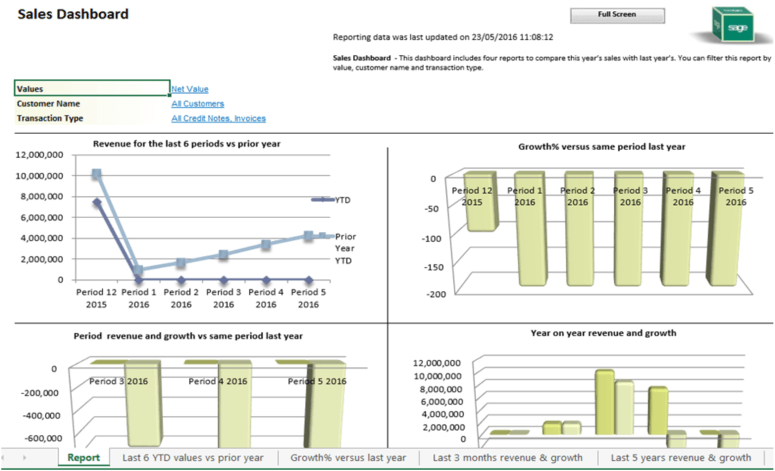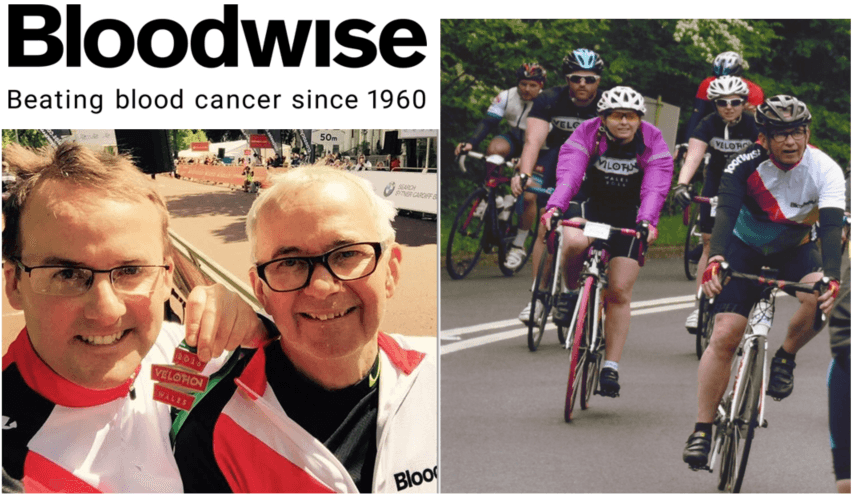
AlphaLogix Cycle for Bloodwise 2016
22nd June 2016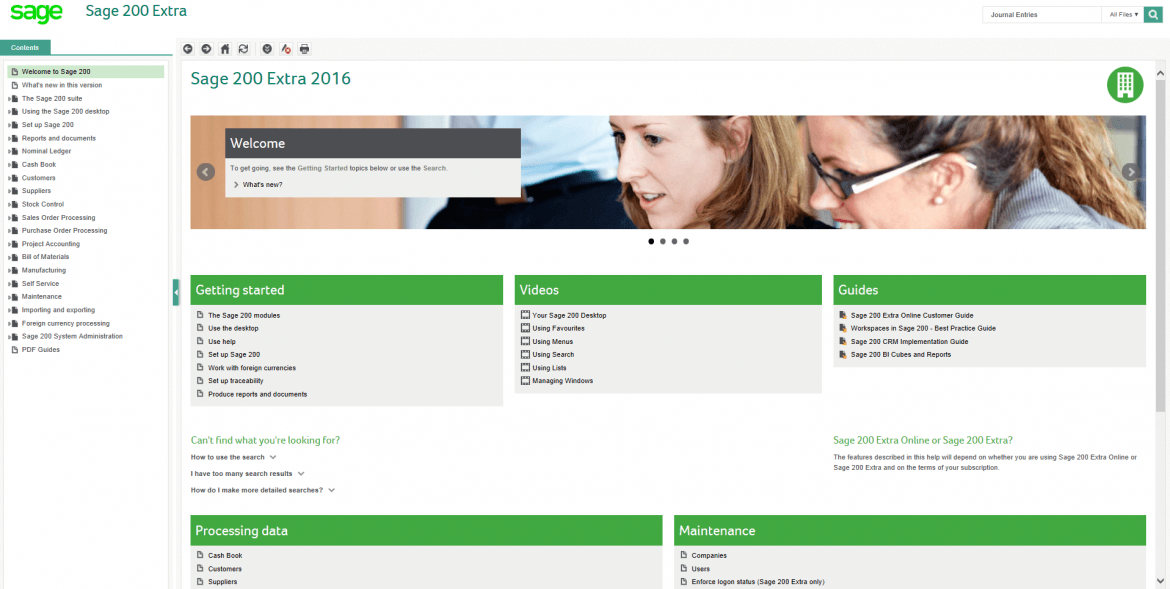
Sage 200 Tips – Help is never far away
22nd June 2016For Excel lovers (or non-lovers), Business Intelligence (BI) is a great way of analysing your Sage 200 data and combining it with all your favourite Excel functions AND it’s free!
Business Intelligence enables you to look at various trends throughout your business such as late deliveries, who your top customers are or even crucial financial information!
Business Intelligence Module
You do not need to be an Excel guru to use this brilliant module. Whatever your role in the company, there will be reports for you!
The Business Intelligence module sits within your Sage 200 menu and has lots of standard reports. One of the favourites is the ‘Sales and Profitability Analysis’ report
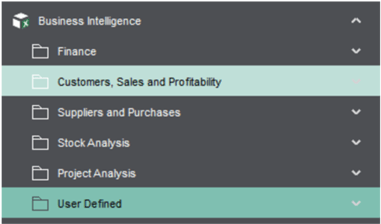
The report loads into Excel, and is ready for you to do exactly what you want with it. Here are some examples of what you can achieve with ONE report using the Report Layout tool.
Units and Values sold by Customer for a specific Product Group
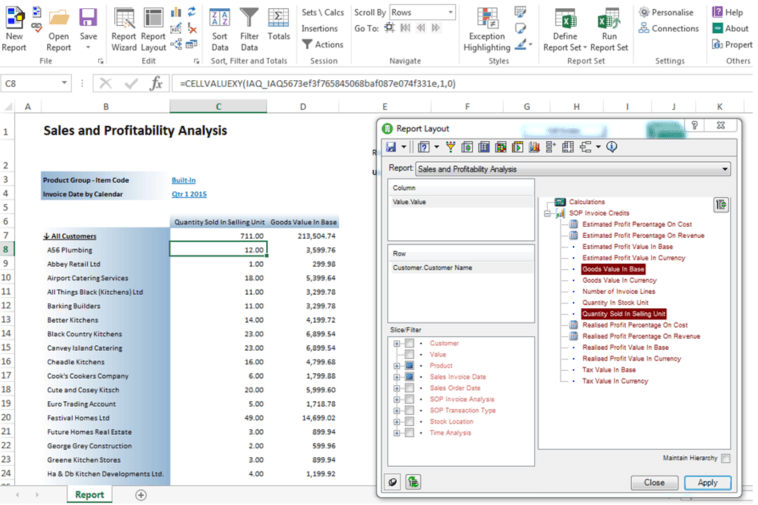
Units and Values sold by Product
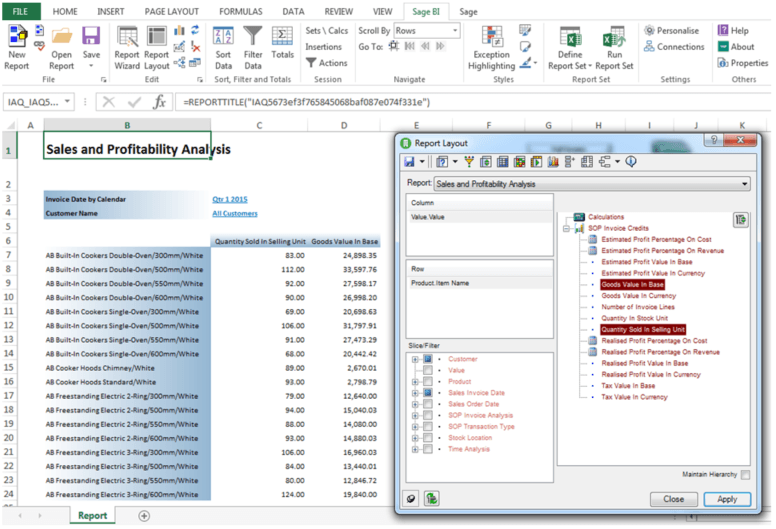
Realised Profit by Product over Qtr 1
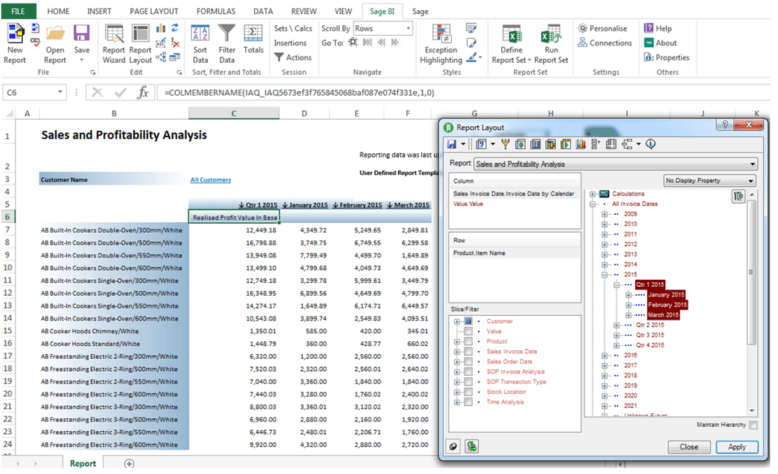
You may already be using Business Intelligence and just need to know how to use it more effectively. Or you might be a novice and need some more structured training. Either way, if you would like to give this brilliant reporting tool a go please contact us at AlphaLogix. We would be extremely delighted to help you get the most out of your Sage 200 reporting!
Keep an eye out for future blogs from the team at AlphaLogix!
Our team of Accredited Sage 200 Product Specialists have many years of experience and are here to help, from initial consultation through to: development, implementation, training and on-going support.
If you would like any further information or a demonstration of Sage 200, please contact us:
Email: info@AlphaLogix.co.uk
Tel: 0845 259 3141
Kind Regards,
Rachel Henderson | Product Specialist